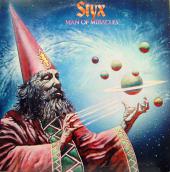Edited by DrAzzy, 14 February 2011 - 07:10 AM.

Failed to get 2010-10-19ydata_gm.gpf
#1

Posted 13 February 2011 - 06:27 AM
#2

Posted 13 February 2011 - 11:57 AM
Edited by Sadmoto, 13 February 2011 - 11:57 AM.
#3

Posted 13 February 2011 - 02:59 PM
I've tried installing, uninstalling and trying again. I've put the programs OUTSIDE of the program file folder, I've ran it as an administrator, etc.
I've done everything that each piece of advice in this forum has mentioned and NOTHINGs worked >_< I"M RIPPING MY HAIR OUT at this point.
PLEASE HELP ME!!!
Thanks,
Raynii-chan
#4

Posted 13 February 2011 - 03:00 PM
#5

Posted 13 February 2011 - 03:25 PM
#6

Posted 14 February 2011 - 07:07 AM
Copy + paste it into your RO folder (don't move it there, because if the patcher then chokes on a file after that one, the copy you just put in the RO folder will be deleted)
Then, start RO.
Edited by DrAzzy, 14 February 2011 - 07:11 AM.
#7

Posted 14 February 2011 - 08:26 AM
manually download it from ftp://ropatch2.gravityus.com/yggpatch/
Copy + paste it into your RO folder (don't move it there, because if the patcher then chokes on a file after that one, the copy you just put in the RO folder will be deleted)
Then, start RO.
drazzy, as mentioned in my first post, i already tried this and i still get the same error: Failed to get 2010-10-19ydata_gm.gpf file.
whoa, that's exactly what i've done too. i also tried those hex editor thingy, inserting 1free1 at the shortcut (client will run but will show another error; palette errors), turning off the firewalls, running the client as admin, but everything wasn't very helpful at all. all the tickets i filed were useless, the tech support kept on sending me worthless response. i really don't know what to do now, i want to play this game...ALl I keep seeing is "Failed to get 2010-10-19ydata_gm.gpf file" and "Failed to get 2010-11-02ydata_gm.gpf file" ETC ETC
I've tried installing, uninstalling and trying again. I've put the programs OUTSIDE of the program file folder, I've ran it as an administrator, etc.
I've done everything that each piece of advice in this forum has mentioned and NOTHINGs worked >_< I"M RIPPING MY HAIR OUT at this point.
PLEASE HELP ME!!!
Thanks,
Raynii-chan
i tried searching on forums all over the internet but i never saw any solutions to this 'failed to get' errors. i also followed everything in this thread: http://forums.warppo...?showtopic=2126 but to no avail. can someone pls help us...?!
Edited by o0mich0o, 14 February 2011 - 08:29 AM.
#8

Posted 14 February 2011 - 08:48 AM
Do you have RO installed in program files, and UAC not disabled? If so, you need to move the RO folder out of program files in order to put the file you downloaded there (it will look like it's there, but it's actually in the virtual store, and if you run RO as admin, which you generally have to do, it won't see things in the virtual store, only things in the real folder). You can't place files inside program files if your copy/move command isn't run as admin (UAC sends them to the virtual store and lies to you and tells you they're there), and I don't know a way to copy as admin short of doing it from the command line.
The reason the 1free1 trick doesn't work is that it will still use the data files for valkyrie, and that file contains the renewal update. the trick with making the ymir client connect to valk only works if you can patch valk, but not start the valk client. You can't patch valk, so it won't work.
Edited by DrAzzy, 14 February 2011 - 08:49 AM.
#9

Posted 14 February 2011 - 08:57 AM
Regarding putting the downloaded file there not working:
Do you have RO installed in program files, and UAC not disabled? If so, you need to move the RO folder out of program files in order to put the file you downloaded there (it will look like it's there, but it's actually in the virtual store, and if you run RO as admin, which you generally have to do, it won't see things in the virtual store, only things in the real folder). You can't place files inside program files if your copy/move command isn't run as admin (UAC sends them to the virtual store and lies to you and tells you they're there), and I don't know a way to copy as admin short of doing it from the command line.
The reason the 1free1 trick doesn't work is that it will still use the data files for valkyrie, and that file contains the renewal update. the trick with making the ymir client connect to valk only works if you can patch valk, but not start the valk client. You can't patch valk, so it won't work.
ahh, now i know why 1free1 won't work, well sorry about that, i'm just desperate and tried all sort of things to make it work but still no luck 0_o. i already uninstalled RO from program files and installed it in my drive C. can you pls elaborate more about that UAC? sorry im a noob and i don't quite understand it =(. i will try your suggestions again tomorrow, i just need to sleep... it's 2am here. thanks in advance >_____<
#10

Posted 14 February 2011 - 09:15 AM
It's a godawful mess, and I don't pretend to fully understand it.
#11

Posted 15 February 2011 - 07:49 AM
so... how am i going to turn the UAC on?With UAC on, unless the process which adds/modifies files in program files (and other protected locations) is running as admin, the changes go to the virtual store to preserve the integrity of the user account permissions system, while allowing some legacy applications that depend on being able to modify the contents of program files to run. Likewise, a non-admin process viewing files sees what's in the virtual store. When viewing lists of files, you'll see what's in both the real location and the virtual store, but what's in the virtual store will have priority. As far as i know, there's no direct way to see only the files that are really there. Maybe from a command line started with admin privileges.
It's a godawful mess, and I don't pretend to fully understand it.
#12

Posted 15 February 2011 - 11:21 AM
If UAC is off, you can just move the files to the RO folder and have RO use them to patch, regardless of where RO is installed.
If UAC is on, you cannot directly move files to the RO folder and have RO use them to patch if RO is installed inside of program files or another protected location; you should move or (preferably) reinstall RO to a location outside of program files (ie, C:/games - don't put it anywhere that windows considers "special"). Then, you can attempt to patch, and if you get the failed to get error, manually place the file in the RO folder, and it will detect and use it.
Edited by DrAzzy, 15 February 2011 - 11:23 AM.
#13

Posted 15 February 2011 - 12:41 PM
Edited by StyxNL, 15 February 2011 - 12:42 PM.
#14

Posted 15 February 2011 - 05:05 PM
than run normal RO client
valkyrie update is the same as normal RO update
#15

Posted 15 February 2011 - 09:14 PM
The MSI installer checks the integrity of the downloaded client, and does not install if there are pieces missing.What should be done is checking the file in the torrent program, Force Control and I am pretty sure your download will not be 100% after the checksum.
try to run valkyrie first .. wait till it done update
than run normal RO client
valkyrie update is the same as normal RO update
That's what he's trying to do, and he gets the error in the title of the topic.
Valkyrie and Premium client both need to get the same patch; the valk patch is applied to fdata.grf, while the premium client patch is applied to either data.grf or ydata.grf (don't remember which).
#16

Posted 16 February 2011 - 08:00 AM
okay im using windows xp and not 7 or vista so i assume that UAC is turned on. i uninstalled it again and reinstalled it all over again to my other drive (drive E). i copied and pasted 2010-10-19ydata_gm.gpf which i downloaded from ftp://ropatch2.gravityus.com/yggpatch/. and guess what... i still get the same error over and over again: Failed to get 2010-10-19ydata_gm.gpf. what issss wrooong i reallly dont understand now, im sure it's not my pc... i'm playing lots of games, assassin's creed, red alert 3 and bandmaster. i didnt have problems installing my games but this ragnarok is a pain... i really want to play this game but im losing hope =(UAC is on, unless you've turned it off. It is a security feature added in windows vista and 7, and while it improves security, it makes life more difficult for users of older software (like RO).
If UAC is off, you can just move the files to the RO folder and have RO use them to patch, regardless of where RO is installed.
If UAC is on, you cannot directly move files to the RO folder and have RO use them to patch if RO is installed inside of program files or another protected location; you should move or (preferably) reinstall RO to a location outside of program files (ie, C:/games - don't put it anywhere that windows considers "special"). Then, you can attempt to patch, and if you get the failed to get error, manually place the file in the RO folder, and it will detect and use it.
Edited by o0mich0o, 16 February 2011 - 08:02 AM.
#17

Posted 16 February 2011 - 09:31 AM
Are you keeping the file name the same and all? If there is a 2010-10-19ydata_gm.gpf located in the Ragnarok Online folder (has to be the actual game folder, not the start menu folder with shortcuts in it), it should not be giving a failed to get 2010-10-19ydata_gm.gpf error....
If you've done that, and it's still giving the error.... i don't know what to say, that's crazy... and you say the patchers other than valkyrie patcher do work?
#18

Posted 16 February 2011 - 10:42 PM
yes it's really insanity. yes it's the actual folder. all the patchers do not work. even valkyrie won't patch and gives the same exact error and i don't know why. i've tried everything now, i think.Oh, you're on XP? XP doesn't have UAC, so you don't have to worry about anything, and you can just copy/paste the file into the RO folder, regardless of where it's installed. Which it sounds like you've done (see, on vista/7, due to UAC, you can't just copy/paste into program files, but on XP you can).
Are you keeping the file name the same and all? If there is a 2010-10-19ydata_gm.gpf located in the Ragnarok Online folder (has to be the actual game folder, not the start menu folder with shortcuts in it), it should not be giving a failed to get 2010-10-19ydata_gm.gpf error....
If you've done that, and it's still giving the error.... i don't know what to say, that's crazy... and you say the patchers other than valkyrie patcher do work?
i guess i wont be able to have the chance to play ragnarok? i knew this was hopeless just like the other threads i've seen without any solutions to this failed to get error.
#19

Posted 18 February 2011 - 07:06 AM
Yeah, i've got nothing here. I suspect you would have no problem on another computer, or copying someone elses RO folder to your system (you can move/copy the RO folder and it will still run fine, unlike most programs).
#20

Posted 18 February 2011 - 07:46 AM
if i'm going to download all the files from ftp://ropatch2.gravityus.com/patch/ and put all those patches in my RO folder, will i be able to start the game so it won't need to patch itself?
Edited by o0mich0o, 18 February 2011 - 08:01 AM.
#21

Posted 18 February 2011 - 08:09 AM
will that work if i patch valkyrie to another pc and transfer it back to my pc?
if i'm going to download all the files from ftp://ropatch1.gravityus.com/patch/ and put all those patches in my RO folder, will i be able to start the game so it won't need to patch itself?
First should work, though i'm not sure if it will successfully patch later - it very well may, many of these "failed to get" don't recur after getting past the patch it doesn't like.
Second, no, it still needs to apply the patch files.
The patch client gets a list of patches to apply (patch2.txt, downloaded via http), then checks patch.inf to see what the most recent patch it applied was - so it now has a list of patches it needs to apply. If they aren't in the RO folder, it downloads them via ftp. As it downloads or finds them in the RO folder, it merges each one into the data.grf or fdata.grf. When it's done, it updates patch.inf and enables the start button to start the client.
It seems like your system is not recognizing the file, even if it's in the RO folder, right? (Expected behavior, if you put the 2010-10-19ydata_gm.gpf into the RO folder, and then started RO, would be for the client to apply that patch, delete the file, and then try to download the next one. If the next file failed, the next time you started RO, it would be back looking for 2010-10-19ydata_gm.gpf, because it only records patch progress at the end of a complete, successful patch process.
#22

Posted 18 February 2011 - 08:23 AM
hmm... second won't work... what does manual patching exactly means?First should work, though i'm not sure if it will successfully patch later - it very well may, many of these "failed to get" don't recur after getting past the patch it doesn't like.
Second, no, it still needs to apply the patch files.
The patch client gets a list of patches to apply (patch2.txt, downloaded via http), then checks patch.inf to see what the most recent patch it applied was - so it now has a list of patches it needs to apply. If they aren't in the RO folder, it downloads them via ftp. As it downloads or finds them in the RO folder, it merges each one into the data.grf or fdata.grf. When it's done, it updates patch.inf and enables the start button to start the client.
It seems like your system is not recognizing the file, even if it's in the RO folder, right? (Expected behavior, if you put the 2010-10-19ydata_gm.gpf into the RO folder, and then started RO, would be for the client to apply that patch, delete the file, and then try to download the next one. If the next file failed, the next time you started RO, it would be back looking for 2010-10-19ydata_gm.gpf, because it only records patch progress at the end of a complete, successful patch process.
okay i found another error. i was using chrome as my web browser. i was just curious and tried firefox and IE. found out right now that i couldn't access ftp://ropatch2.gravityus.com/patch/ and gives me this error: 'an error occurred opening that folder in the FTP server. make sure you have permission to access that folder.' it was running fine on chrome and firefox...
#23

Posted 18 February 2011 - 10:07 AM
AAHAHA! Now we're making progress!hmm... second won't work... what does manual patching exactly means?
okay i found another error. i was using chrome as my web browser. i was just curious and tried firefox and IE. found out right now that i couldn't access ftp://ropatch2.gravityus.com/patch/ and gives me this error: 'an error occurred opening that folder in the FTP server. make sure you have permission to access that folder.' it was running fine on chrome and firefox...
The patcher hooks into IE, so if IE can't view a site, the patcher can't access it! So, that much is consistent...
Now, what unspeakable horrors have been inflicted upon your IE that prevent it from accessing the RO ftp server?
Can your IE view other ftp servers? (here's a random, safe, FTP site; see if you get a file listing here ftp://apache.mirror.iweb.ca/ )
Edited by DrAzzy, 18 February 2011 - 10:21 AM.
#24

Posted 19 February 2011 - 04:46 AM
hmm... so if i can fix IE, then hopefully i will be able to patch valkyrie...
#25

Posted 19 February 2011 - 07:28 AM
0 user(s) are reading this topic
0 members, 0 guests, 0 anonymous users