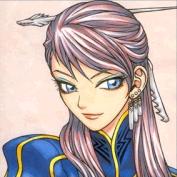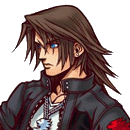Images Posted On Warp Portal Look.... Fuzzy?
#1

Posted 22 July 2010 - 08:27 PM
Am I crazy? What's going on? I admit to being overly sensitive about these things. :3
I know this is a general issue and not RO specific but there is no general section I can see....
#2

Posted 22 July 2010 - 08:35 PM
It seems that as soon as I put an image as my avatar/signature the quality degrades a lot... I've noticed a difference in familiar signatures from the old RO forums too. They just look lower quality here.
Am I crazy? What's going on? I admit to being overly sensitive about these things. :3
I know this is a general issue and not RO specific but there is no general section I can see....
I think you might be crazy. I see no image degradation at all.
Edited by Maka, 22 July 2010 - 08:37 PM.
#3

Posted 22 July 2010 - 08:36 PM
Maybe I'll screen shot it. o_____0
#4

Posted 22 July 2010 - 08:41 PM

Just an example. I screenshotted the WarpPortal page, then a new tab.
I've noticed it on other avatars/signatures as well. Everything was loading fine this morning but started looking poorer quality this afternoon.
#5

Posted 22 July 2010 - 09:13 PM
Which web browser are you using? I'm using Safari, which shows the picture without scaling it.
Edited by richard, 26 March 2012 - 03:35 AM.
#6

Posted 22 July 2010 - 09:28 PM
#7

Posted 22 July 2010 - 09:47 PM
#8

Posted 22 July 2010 - 09:51 PM
#9

Posted 22 July 2010 - 09:54 PM
Guess I'll just deal with it for now until I can figure out what went wrong. Everything looked fine earlier today, too.
#10

Posted 22 July 2010 - 10:15 PM
That's really odd, as it's only happening on WarpPortal.
Guess I'll just deal with it for now until I can figure out what went wrong. Everything looked fine earlier today, too.
Press and hold Ctrl, and then Scroll your mouse wheel down once. This should fix it. It will zoom the page out once, in case you zoomed in the page and it stuck for some reason.
Edited by Maka, 22 July 2010 - 10:16 PM.
#11

Posted 22 July 2010 - 10:54 PM
#12

Posted 22 July 2010 - 10:55 PM
Maka was right. Seems it got zoomed at some point, but why it only affected this site is anyone's guess.
#13

Posted 22 July 2010 - 11:47 PM
If that doesn't work, then something else is up.
#14

Posted 22 July 2010 - 11:52 PM
#15

Posted 23 July 2010 - 01:02 AM
Firefox is on auto update.
Maka was right. Seems it got zoomed at some point, but why it only affected this site is anyone's guess.
If it ever happens again just press Ctrl+0
0 user(s) are reading this topic
0 members, 0 guests, 0 anonymous users