This is a step by step method of how to change your clan icon ingame to whatever clan icon you want from your folder.
The clan icon can be easily customized by creating your own image and shrinking it to 20 x 20 pixels.
The format for the custom icon must be in .bmp (bitmap) format.
It is suggested to have the color depth set to 16bit as there is a size requirement.

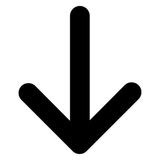

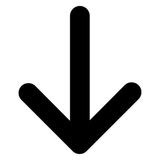

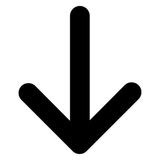

Format must be: *.bmp (bitmap)
Image size: 20 x 20 pixels
Bitrate: 16 bit
Note- The clan icon can be changed an infinite amount of times
Clan making service
Clan List
Edited by tythemuss, 26 August 2011 - 03:09 AM.




















