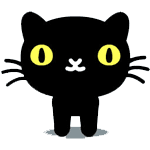Question about RO Client
#1

Posted 22 October 2011 - 02:39 AM
The fix is to download the newest version (although I thought I had it already, I only started playing again ~May 2011 and got the client at that time), so I re-downloaded what is on Warp Portal. Yet, Support mentions that "If you are uncertain whether or not you are running the correct client, the .exe files should be named Renewal.exe and RagnarokFree.exe respectively. If the names of the .exe file under the properties tab don't show up exactly like that, it's an older client."
However, if I look at the .exe files in the Gravity/RO folder, the ones listed are "Setup," "Ragexe," and "Ragnarok"---and under properties the names are still the same. Nothing there has "Renewal.exe" or "RagnarokFree.exe" there. SO!
1. Can I just ignore what is on the Support site? I fully un-installed and re-installed the RO client from Warp Portal, I don't know how much newer it can get.
2. Another thing Support mentions is that one should "Make sure to right click and select "Run as Administrator" for whichever client you load." Should I make sure to "run it as Administrator" every time I play the game? I've never done that before and didn't seem to run into issues for not doing so.
Thanks in advance for any help and advice!!!
#2

Posted 22 October 2011 - 11:14 AM
1. Can I just ignore what is on the Support site? I fully un-installed and re-installed the RO client from Warp Portal, I don't know how much newer it can get.
Yes, those instructions are outdated and should be ignored.
2. Another thing Support mentions is that one should "Make sure to right click and select "Run as Administrator" for whichever client you load." Should I make sure to "run it as Administrator" every time I play the game? I've never done that before and didn't seem to run into issues for not doing so.
Thanks in advance for any help and advice!!!
You should never do this, because if you ever to forget to open the updater in this way when there's a new update, it'll result in Windows creating a second, separate copy of any updated files, due to the File and Registry Virtualization "feature" of User Account Control, with updates split between each of the two copies.
The best solution is to uninstall the client, then reinstall it to a folder outside of the Program Files folder, such as the Documents or Public folder.
Edited by Axylus, 07 April 2013 - 07:06 AM.
#3

Posted 22 October 2011 - 01:59 PM
Yes, those instructions are outdated and should be ignored.
You should never do this, because if you ever to forget to open the updater in this way when there's a new update, it'll result in Windows creating a second, separate copy of any updated files, due to the File and Registry Virtualization "feature" of User Access Control, with updates split between each of the two copies.
The best solution is to uninstall the client, then reinstall it to a folder outside of the Program Files folder, such as the Documents or Public folder.
Hi Richard! Thanks for replying =)
Goodness xD The Gravity team should update their knowledgebase....I figured the client I had should be the one people should have. And wow, good thing I never followed those instructions to open it as an Admin---if it's true that it causes another copy to be made like that, they REALLY should have that bit of information corrected. If you're like me, and are unsure what that signifies, those instructions would actually cause you to screw yourself over >__>
I did reinstall it into the normal Programs folder, as I believe that's what the full installer did automatically---I didn't go into the Advanced options to make it install anywhere differently....I'm assuming that's when you could have controlled that. If my client ever explodes again (hopefully not), I'll keep your advice in mind.
#4

Posted 24 October 2011 - 07:27 AM
You should never do this, because if you ever to forget to open the updater in this way when there's a new update, it'll result in Windows creating a second, separate copy of any updated files, due to the File and Registry Virtualization "feature" of User Access Control, with updates split between each of the two copies.
The best solution is to uninstall the client, then reinstall it to a folder outside of the Program Files folder, such as the Documents or Public folder.
While you should never right-click it and run as admin, for the reasons you mentioned, it is appropriate to set it to run as admin every time after installing it - though this shouldn't be necessary if you install RO outside of program files (which you should).
Edited by DrAzzy, 24 October 2011 - 07:29 AM.
0 user(s) are reading this topic
0 members, 0 guests, 0 anonymous users