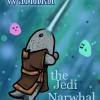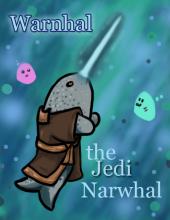These past few weeks, I've been monitoring the forums and noticed users having similar issues. So why not address everything here! Feel free to add any input, and I’ll be sure to add it!
So let’s get to it! Let's start with account creation!
=====================================
Getting Started with Maestia:
=====================================
The North American version of Maestia is at long-last live! The game client can be downloaded from our website: http://playmaestia.c.../clientdownload.
Be sure to create a Warp Portal master & Maestia game account. Please refer to the following Knowledge Base Articles for information on how to perform these steps:
-How do I create a Warp Portal Master Account?
-Creating a Maestia Game Account
Simply run the downloaded file Maestia Downloader.exe as administratorby right-clicking the downloader and selecting Run as Administrator. Install the game client, and join the fun!
Please be sure to visit our website with more details on getting started.
If you’re having issues, you may want to try these steps:
================================
General Troubleshooting:
================================
1) If you are using Windows Vista/7, please run the installer/game as administrator by right-clicking the game icon and selecting "Run as administrator." Administrative privileges will allow for the proper permissions resulting in an error-free installation.
2) On the patching window, use the "Check Files" feature.
3) Adding Maestia to the exception list of the Anti-virus program. You may also want to try disabling any real-time scanning that the program may use.
4) Check the firewall settings and make sure Maestia is allowed.
5) Defragging or doing a disk clean up for the drive that Maestia will be installed to.
6) Running a clean re-installation of the game client. Begin by downloading the Maestia game Client then performing the following steps:
- Uninstall Maestia.
- Navigate to your Maestia folder (i.e. C:\Program Files (x86)\Gravity\Maestia) and delete any remaining contents.
- Run the Maestia Downloader
- Patch the game
- Start
==============================================
Frequently Asked Questions (FAQs):
==============================================
Q: I'm having issues patching, what do I do?!
- Navigate to the Maestia directory and deleting the file named, MaestiaPatch.txt. in your Maestia directory. Then attempt to patch again.
- We recommend that you please attempt the general troubleshooting above. Be sure to run the Maestia Downloader.exe as administrator! If you need to re-install, uninstall and remove any remaining files in the directory.
- Should you have any connection issues, we kindly ask that you please submit a Tracert report.
- HOW TO SUBMIT A TRACERT REPORT:
NOTE: Tracert.exe is a route-tracing utility that you can use to determine the network path to a destination.
1) Close all non-essential programs. This is very important for the accuracy of the result.
2) Click “Start” (your Windows start button), click “Run”, type in “cmd” (without quotes), and then press “Enter.”
3) You will see the Command Prompt window. Type in “tracert www.playmaestia.com” (without quotes), and then press “Enter.”
4) Once the tracert is complete, right-click on the Command Prompt titlebar, go to “Edit”, and click “Select All.”
5) Right-click on the Command Prompt titlebar again, go to “Edit”, and click “Copy.”
6) Open a Notepad. Type in your IP address, current date and time, and the Time Zone in which you reside.
7) Paste the copied tracert on the Notepad and save it.
We do hope these steps may assist you in joining us in game! Should the issues persist, please contact our Customer Service team for further assistance.