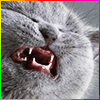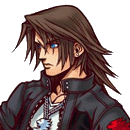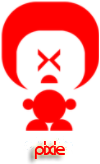Avatar gets stretched
#1

Posted 06 September 2010 - 05:52 AM
The original image of my avatar is 100 x 100 pixel, so why does it gets streched like theres no tomorrow?
#2

Posted 06 September 2010 - 11:00 AM
Edit: That's really weird. Mine doesn't get streched, and both images are .png files at 100x100 reso o_o
Edited by Sparx, 06 September 2010 - 11:00 AM.
#3

Posted 06 September 2010 - 01:32 PM
Trying to upload 100x100 jpg file.
png Doesn't change anything.
Edited by ikeren, 06 September 2010 - 01:40 PM.
#4

Posted 06 September 2010 - 07:41 PM
#5

Posted 06 September 2010 - 07:56 PM
Edited by ZeroTigress, 06 September 2010 - 07:56 PM.
#6

Posted 06 September 2010 - 08:02 PM
#7

Posted 06 September 2010 - 08:10 PM
It's the forums' doing. Something in its script will occasionally make avatars stretched to the set maximum dimensions (100x250).I must admit it kinda like it, but it was unintentional.
The original image of my avatar is 100 x 100 pixel, so why does it gets streched like theres no tomorrow?
1. Go to My Settings.sorry could you explain it more detailed? new to forums >.<
2. Click on the Profile tab.
3. Click on Change Avatar.
4. Delete the URL in the box.
5. Click on Save Changes.
6. Refresh the forums.
7. Go back to your avatar settings (follow steps 1-3).
8. Paste in the URL for your avatar again.
9. Click on Save Changes.
#8

Posted 06 September 2010 - 09:46 PM
does not work.Try deleting the image through your forum setting and set it again.
#9

Posted 06 September 2010 - 10:38 PM
#10

Posted 07 September 2010 - 12:58 AM
doesnt work for meAccording to this thread, clicking Save Changes again fixes the image somehow.
#11

Posted 07 September 2010 - 03:59 PM
#12

Posted 07 September 2010 - 05:33 PM
._.
#13

Posted 07 September 2010 - 06:03 PM
I tried removing it, clicking save twice, refreshing the forum, etc. None worked.
Please help.

And by the way, it's not the 'old' bug where you just have to resubmit it twice.
Instead of Avatars being restricted to 100x250, they're being forced to be only 100x250.
Edited by Sera, 07 September 2010 - 06:16 PM.
#14

Posted 07 September 2010 - 09:42 PM
#15

Posted 07 September 2010 - 09:42 PM
#16

Posted 07 September 2010 - 09:49 PM
#17

Posted 07 September 2010 - 10:25 PM
#18

Posted 07 September 2010 - 10:54 PM
so that just magically happened after some timeSeems like it takes a while for the forums to adjust to the avatar or something to that effect.
#19

Posted 09 September 2010 - 03:32 PM
if my Avatar is just 100 x 127 pixels, should it be forcedly stretched? or I just got to (gotta) wait some time?
#20

Posted 09 September 2010 - 10:30 PM
*let the magic happen*or I just got to (gotta) wait some time?
nah sry i have no idea, my avatar was deleted one day after i wrote here, i put it up again, and now its working
mb try to reseize it to 100x100 pixel
Edited by CmonPooopieez, 09 September 2010 - 10:37 PM.
#21

Posted 10 September 2010 - 08:12 AM
#22

Posted 10 September 2010 - 01:23 PM
#23

Posted 10 September 2010 - 02:50 PM
edit: i know how imma get around this issue
wekwekwek
edit edit: woooott it worked.
now to make somethng pretty and presentable.
Edited by xmeoo, 10 September 2010 - 03:08 PM.
#24

Posted 10 September 2010 - 08:29 PM
#25

Posted 11 September 2010 - 04:47 AM
0 user(s) are reading this topic
0 members, 0 guests, 0 anonymous users