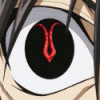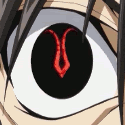i just downloaded the client from website(twice)
i tried unistalling/reinstalling(4 times)
i tried running as admin etc..
but my client,both classic and renewal crash after patch_allow.txt 5/5
any idea how to fix this?
Edited by DrAzzy, 07 February 2014 - 08:35 AM.