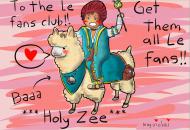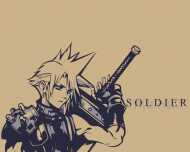Edit: Reposting this in the approriate thread.
http://forums.warppo...e/#entry1676768
This is basically the summary of the client error I encountered.
Module Name: C:\Program Files\Gravity\Ragnarok Online\clragexe.exe
Time Stamp: 0x50c1d3a2 - Fri Dec 07 19:31:46 2012
Exception Type: 0xe0434f4d
0x7c812fd3 kernel32.dll
0x79efcac4 mscorwks.dll
0x79fbd8f4 mscorwks.dll
0x7a02bc5d mscorwks.dll
0x79023ccf mscoree.dll
0x7901a7e1 mscoree.dll
0x790248ee mscoree.dll
0x1000383b cps.dll
0x7e431923 USER32.dll
0x7e42b317 USER32.dll
0x7e430238 USER32.dll
0x7c90e473 ntdll.dll
0x7e42a43b USER32.dll
0x007453f9 clragexe.exe
0x73722e6e
eax: 0x0013f920 ebx: 0xe0434f4d
ecx: 0x00000000 edx: 0x00000028
esi: 0x0013f9ac edi: 0x00181ed0
ebp: 0x0013f970 esp: 0x0013f91c
stack 0013f91c - 0013fd1c
0013F91C : A8 F9 13 00 4D 4F 43 E0 01 00 00 00 00 00 00 00
0013F92C : D3 2F 81 7C 01 00 00 00 1B 10 13 80 38 00 00 02
0013F93C : 4C F9 13 00 27 F0 E7 79 54 F9 13 00 38 00 00 02
0013F94C : 58 F9 13 00 D3 FA E7 79 90 0F 33 79 68 F9 13 00
0013F95C : 17 C9 EF 79 7C 9B 30 79 3A 01 00 00 78 F9 13 00
0013F96C : 3E C9 EF 79 D0 F9 13 00 C4 CA EF 79 4D 4F 43 E0
0013F97C : 01 00 00 00 01 00 00 00 A8 F9 13 00 83 93 C0 48
0013F98C : 00 00 00 00 80 1A 70 06 40 FA 13 00 00 30 04 00
0013F99C : 38 A7 1B 0C 01 00 00 00 D0 1E 18 00 1B 10 13 80
0013F9AC : 2C F5 13 00 01 00 00 00 01 00 00 00 88 F9 13 00
0013F9BC : 2C F5 13 00 FC F9 13 00 86 EC F6 79 B3 A0 3C 31
0013F9CC : 00 00 00 00 08 FA 13 00 F4 D8 FB 79 80 1A 70 06
0013F9DC : 00 00 00 00 00 00 00 00 5B 90 C0 48 44 38 39 7A
0013F9EC : 40 FA 13 00 40 FA 13 00 D0 1E 18 00 00 00 00 00
0013F9FC : 40 FA 13 00 52 EC FB 79 00 00 00 00 4C FA 13 00
0013FA0C : 5D BC 02 7A FF FF FF FF 38 A7 1B 0C 1F 90 C0 48
Launch Info
0000 0000 0000 0000 0000 0000 0000 0000
0000 0000 0000 0000 0000 0000 0000 0000
0000 0000 0000 0000 0000 0000 0000 0000
0000 0000 0000 0000 0000 0000 0000 0000
Job : Novice
Edited by TsubasaWingz, 29 January 2014 - 02:33 PM.