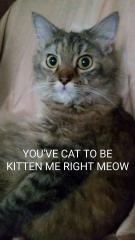This work for me
► Right click on Ragnarok and go to local archives
► Find MD5FileList.txt, open it, delet all that have inside and save, then right click and check read only
►Delete all other archives with MD5 on name and let only the MD5.txt
►Open your RO2Client and let update but don't start at the end, just exit when finish uptdade
►Now go on your folder Data and delete the archive ASSET.vdk or ASSET.vdk_tmp ( if u have anyone )
►Download this
http://www.mediafire.com/file/0jn7mantmt1gvh1/ASSET.VDK
►Put this archive on your folder DATA and now u start RO2Client and start the game 
This work for me