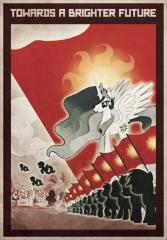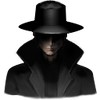Anyone know how to open two requeim launchers
#1

Posted 03 February 2012 - 10:43 PM
Thanks
#2

Posted 03 February 2012 - 10:49 PM
gl hope someone can help ya.
#3

Posted 03 February 2012 - 10:59 PM
#4

Posted 03 February 2012 - 11:16 PM
#5

Posted 04 February 2012 - 07:06 AM
#6

Posted 04 February 2012 - 07:09 AM
#7

Posted 04 February 2012 - 07:23 AM
half ppl in game useing that so... if they ban half ppl then game will gonna die xD awesome xDA free program from Wicked Mind Electronics does the trick, won´t write the name here, probably going to be banned for that anyway.
Edited by WstalemNaKacu, 04 February 2012 - 07:28 AM.
#8

Posted 04 February 2012 - 02:56 PM
yesDoes anyone know if there is a way u can route the files so u can open 2? Or anyone know of a program u can use to open 2 of the same program? Since it goes through the launcher updater its pretty confusing to do. I don't want to have the same account open. I wanted to be able to buff my noob toon i was making with a toon on a separate account. If you got any ideas I'd appreciate the help.
Thanks
i still got a copy of that guide thread somewhereFreja had a guide on how to do it but it was deleted for no reason by the Mods because they didn't like how she fixed the error 06 problem and made them look like fools.
nonono...
#9

Posted 04 February 2012 - 03:00 PM
Save it as .cmd or .bat, put it in Requiem/System and play.
#10

Posted 04 February 2012 - 06:39 PM
#11

Posted 04 February 2012 - 06:41 PM
Download\\\ HackREQ 1,1 or 2.0 - Multi Client Launcher\\\ i found one good and easyer then that from Freja but with some hacks xD if u are good u can remove all hacks from that software and use only Multi Client because work great
game dying so.... who cares?
half ppl in game useing that so... if they ban half ppl then game will gonna die xD awesome xD
Wow, i just... WOW.
#12

Posted 04 February 2012 - 07:45 PM
#13

Posted 04 February 2012 - 07:59 PM
#14

Posted 05 February 2012 - 09:41 AM
found it
http://i.imgur.com/RSgKe.jpg
its the old ~ not easy ~multi client
Can´t read the text of your link, it´s all blurred. And about your ´nonono´ for a certain program, I guess WstalemNaKacu is somehow right, doesn´t matter much at this point (you can ofc use the multiclient option of the program without the hax, at least it´s easy and works very well).
With the ´plans´ about this game, running it with a developer team sitting in a country about to shut down their servers, I don´t see much difference between getting banned or waiting for US servers to shut down, too.
#15

Posted 05 February 2012 - 11:11 AM
#16

Posted 07 February 2012 - 03:04 AM
There's a README file there too which explains further!
socks.exe is sometimes detected as a bad program by anti-virus softwares, so you might have to put it on ignore list!
http://www.mediafire...3w57bs40v6wvcrv
You need a full version of proxifier too! Here's one!
http://www.mediafire...x9p49did13ddk3w
You're welcome!

Edited by Freja, 07 February 2012 - 03:15 AM.
#17

Posted 07 February 2012 - 03:27 AM

#18

Posted 16 February 2013 - 03:49 PM
Heya. I had been using this setup for a month or so, but it stopped working. Don't think I changed anything. Hoping if I tell you what's going on you might be familiar with the problem. I log on the first instance with no problem, but the second instance will crash as soon as I get through the logon and my toon hits the dirt. Any idea?Here's the zip with all files needed!
There's a README file there too which explains further!
socks.exe is sometimes detected as a bad program by anti-virus softwares, so you might have to put it on ignore list!
http://www.mediafire...3w57bs40v6wvcrv
You need a full version of proxifier too! Here's one!
http://www.mediafire...x9p49did13ddk3w
You're welcome!
#19

Posted 16 February 2013 - 05:09 PM
#20

Posted 16 February 2013 - 06:25 PM
Make sure the second account is going to the correct file. They recently changed the folder structures - i.e. they moved some stuff around.
#21

Posted 17 February 2013 - 12:15 AM
#22

Posted 17 February 2013 - 01:25 AM
make shortcut-
Target: "C:\Program Files (x86)\Gravity\Requiem\system\Requiem.exe" 128.241.93.161 -FromLauncher 0/0 0 0 1 3 0
make sure in shortcut properties-
Start In: "C:\Program Files (x86)\Gravity\Requiem\system"
here i zipped up a shortcut for you, you'll need a tool to extract it.
[Requiem Shortcut Compression Xeon]
http://www55.zippysh...46638/file.html
#23

Posted 17 February 2013 - 06:48 PM
#24

Posted 18 February 2013 - 09:24 AM
#25

Posted 18 February 2013 - 11:17 AM
1 user(s) are reading this topic
0 members, 1 guests, 0 anonymous users