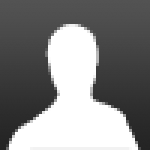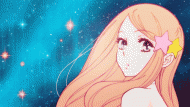Graphics Update Discussion - Anti Aliasing Injections
#26

Posted 04 May 2013 - 08:28 PM
2.) Anti Aliasing DOES NOT REPLACE WHAT A REAL GPU CAN DO. The AA injections offer the ability to smooth out games that do not have that feature enabled and do not scale or display properly on particular system configurations.
For example, if you watched the video, Linus calls it "Fake Resolution". Many older GPU's that don't have a good Mhz or Onboard DDR5 ram, as a result they have problems displaying content at high resolutions, which is why Anti Aliasing is used. Quite frankly the AA makes images sharper and in most cases clearer. But again this can't replace what a card with 750 or greater Mhz and 1 or greater GB of Ram card can do.
3.) To be perfectly clear (Again), the use of AA is not a permanent replacement, this is a short term solution until more definitive changes are decided and implemented. With the game smoothed out, the next thing to working on is a Light and Shadow Mod and some texture changes for the environments.
#27

Posted 04 May 2013 - 08:56 PM
Guys, you don't inject this file into Ragnarok itself. You simply place it in the same directory.
All this does is replace the standard direct X libraries with modded ones, as any program will default to loading a library from its own directory before the windows directory.If done correctly, you shouldn't be receiving a hack shield error, since the games code itself never has to be changed.
#28

Posted 04 May 2013 - 10:20 PM
I gave SweetFX a quick spin, the result is simply amazing! I'll play around with its various plugins tomorrow to see the what sort of effect I can achieve. I had no idea something like this existed (bit I'm quite aware how it can be possible)
Guys, you don't inject this file into Ragnarok itself. You simply place it in the same directory.
All this does is replace the standard direct X libraries with modded ones, as any program will default to loading a library from its own directory before the windows directory.If done correctly, you shouldn't be receiving a hack shield error, since the games code itself never has to be changed.
What constitutes injecting the file into Ragnarok itself? I did what Oda said by copying the files into the root and SHIPPING folders and used the configurator, but I got the hackshield error as well a few minutes after I logged on. So I think I must be doing it somehow, but I'm a bit clueless when it comes to this kind of thing. I loved the results for the brief period I got to see it in action!
#29

Posted 04 May 2013 - 10:59 PM
#30

Posted 05 May 2013 - 01:29 AM
I find it interesting to note that D3DX9_42 is one of the Dlls in the shipping folder...
#31

Posted 05 May 2013 - 01:36 AM
Felt the previous posters didn't really showcase what sweetfx can do. The "First Image" is with sweetfx activated (using a customized profile from gw2 that I made), the "Second Image" is with it toggled off.
I would really love to see this functional as this game does suffer with an unneeded layer of fog over the entire screen.
#32

Posted 05 May 2013 - 02:25 AM

#33

Posted 05 May 2013 - 09:05 AM
But:
To Urahara, you should really create a guide for which files to put where, you only state obvious installation points but not to point to where each individual file goes.
Edited by AmiiMii, 05 May 2013 - 09:44 AM.
#34

Posted 05 May 2013 - 09:36 AM
When I try to run the game with Sweet FX, I get D3DX9_43 is missing from your system Error.
I find it interesting to note that D3DX9_42 is one of the Dlls in the shipping folder...
To anyone else getting this error, the fix was to update DirectX. However, now I'm getting the same HackShield error so many others are getting.
#35

Posted 06 May 2013 - 06:42 AM
You need to add a profile to the Nvidia Control Panel's Manage 3D Settings tab for the executable "Rag2.exe" which is located within the SHIPPING folder of the Ragnarok Online 2 folder. If, like me, you downloaded the game through steam it is likely you can find this folder here
C:\Program Files (x86)\Steam\steamapps\common\Ragnarok Online 2\SHIPPING
Now set Antialiasing - FXAA to On
Antialasing - Mode to Enhance the application setting (or Override, don't think it really matters but I used Enhance)
and Antialiasing - Setting to 8x (or whatever best suits your PC)
SweetFX definitely looks much better but unfortunately it is unlikely they will allow any .dll injectors access to the game as that's the way most botting and hacking programs work.
Hope this helped some of you!
EDIT : Just to clarify this mini-guide/explanation is here due to the implied importance of using SweetFX to get the job done. You can use your GPU to do the job for you if you know how, and this is a way how.
Edited by bset, 06 May 2013 - 06:56 AM.
#36

Posted 06 May 2013 - 12:32 PM
#37

Posted 06 May 2013 - 03:18 PM
I'm trying to use this program, and it has a lot of nice features, but I can't get anything to work within the game. Any suggestions? I tried to run it as admin, and it still can't launch the game, and any other way I launch, none of the changes apply.There's still RadeonPro for those with AMD cards. What's great about it is the option to integrate SweetFX without having it in any game directories (any location works as long as you specify it in the settings). Being an AMD card user myself (Sapphire HD6850 currently, Asus HD7950 in the near future) I had some good fun with this tool so far, so I'll just throw this in as a recommendation.
As with any third-party tools, use it at your own risk. It is possible you'll have to run this as admin (although the tool complains about it), or else the changes wouldn't show up. At least it's been that way for me.
http://www.radeonpro.info/
#38

Posted 06 May 2013 - 05:53 PM
Forcing AA through your GPU's control panel does work, only if you disable Outfocusing, Shadow, Sunlight Effects(albeit with a few graphical glitches and pixelated shadows on some surfaces):
Problem is, that makes the game look even crappier...
#39

Posted 07 May 2013 - 06:49 AM
#40

Posted 07 May 2013 - 11:29 AM
This first screenshot is with a lot of RadeonPro tweaks. Anisotropic filtering, FXAA, Triple Buffering, Ambient Occlusion, and other minor adjustments

and this is with SweetFX enabled through RadeonPro (Dithering, Bloom, Vibrance, Technicolor, Curves, DPX). I was going for a more saturated, crisp look:

and more importantly heres a closeup of shadow detail: (I'm sure everyone here knows how horrendous they are..)

I've still got a lot of room for tweaking to do, but I took the chance to stress test this setup. No crahses whatsoever in the past 20 hours. No hackshield errors or anything. RadeonPro works great.
#41

Posted 07 May 2013 - 05:28 PM
#44

Posted 08 May 2013 - 08:40 AM
#45

Posted 08 May 2013 - 02:32 PM
#46

Posted 08 May 2013 - 09:12 PM
#47

Posted 09 May 2013 - 03:30 AM
What are your SweetFX settings? I suspect this has something to do with Bloom. Try turning that off. Also, If you turn off SweetFX, do you still get a blurry screen with radeonpro?
I activated Bloom, HDR, Tonemap and LumaSharpen (standard settings). I already tried to disable them separately or all together, didnt change anything, while it changed when I turned off SweetFX completely. And its not only while casting skills (its rather when the skill hits the mob) its also when someone takes a hot potion, with every healing tick it gets blurry
#48

Posted 09 May 2013 - 12:18 PM
#49

Posted 09 May 2013 - 02:59 PM
I activated Bloom, HDR, Tonemap and LumaSharpen (standard settings). I already tried to disable them separately or all together, didnt change anything, while it changed when I turned off SweetFX completely. And its not only while casting skills (its rather when the skill hits the mob) its also when someone takes a hot potion, with every healing tick it gets blurry
What kind of graphics card do you have? you may need to update your drivers, or you may just have an incompatible card.
@toastyc12 - out of curiosity what is the ambient occlusion setting value in radeonpro? using nvidia inspector to get my game up to scruff.
Not that I notice much of a difference in RO2 (might be because the game's lighting itself is incompatible with it?)
Ambient Occlusion is a method of computing how light radiates off of surfaces as it does in real life. It's a pixel shader used by GPUs that take more of the lighting process away from the CPU.
I'm sure Google would be able to tell you more than what I know of. It's been used in a lot more recent games, and natively by more recent GPUs. (Within 3-5 years)
Edited by toastyc12, 09 May 2013 - 03:09 PM.
#50

Posted 12 May 2013 - 02:01 PM
0 user(s) are reading this topic
0 members, 0 guests, 0 anonymous users





 This topic is locked
This topic is locked