After the patch i did one f1 in snowy mountain and harkon appears now in pink. Someone else that i asked got the same bug.


Posted 14 March 2018 - 12:18 PM
After the patch i did one f1 in snowy mountain and harkon appears now in pink. Someone else that i asked got the same bug.

Posted 14 March 2018 - 12:21 PM
The patcher says "Failed to patch" but the game version is already 0.6.42 on me. And stucked on white screen when im opening it.
Posted 14 March 2018 - 12:25 PM
After the patch i did one f1 in snowy mountain and harkon appears now in pink. Someone else that i asked got the same bug.
Will look into this.
The patcher says "Failed to patch" but the game version is already 0.6.42 on me. And stucked on white screen when im opening it.
Please re-install the game.
Posted 14 March 2018 - 12:38 PM
After the patch i did one f1 in snowy mountain and harkon appears now in pink. Someone else that i asked got the same bug.
The problem has been addressed and there will be a patch shortly. The server does not need to go down.
As soon as patch version 0.6.43 is available this will be patched and fixed automatically.
Posted 14 March 2018 - 12:58 PM
Posted 14 March 2018 - 01:29 PM
Patch 0.6.43 is available.
This patch fixes the missing Harkon texture.
Posted 15 March 2018 - 12:12 AM
Posted 15 March 2018 - 12:56 AM
Hello Dragon Saga Friends!
There seems to be a slight problem that the client says "please patch" even though the game is patched. This occurs randomly. After some tests I noticed that re-starting the game usually fixes it. Sometimes it appears 2 or 3 times in a row. I will ask the team to implement a small fix later (when they're in the office) to check if this resolves that issue. For this fix no server restart is needed.
I will inform everyone when the fix is implemented in this topic. After the fix is implemented please let me know if the problem still occurs.
Sorry for the iconvenience this causes and thank you for your understanding.
Posted 15 March 2018 - 01:54 AM
I got this script error:
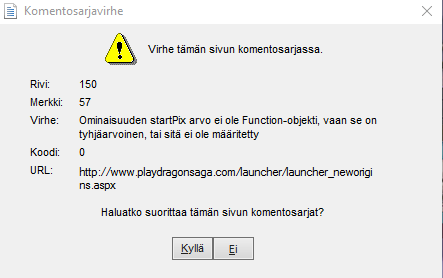
I had just updated my graphic card driver while the game was on, causing it to freeze. When I opened the patcher again I got this. It worked normally after pressing yes.
EDIT:
Says that startPix is not a function object or its value is null or it's not defined,
Edited by Precrush, 15 March 2018 - 02:00 AM.
Posted 15 March 2018 - 01:55 AM
When the fix is implemented, is it still needed to reinstall the game? I also got stuck in the white screen, why why?
Posted 15 March 2018 - 02:40 AM
Posted 15 March 2018 - 07:00 AM
Posted 15 March 2018 - 07:11 AM
since it is file corruption try this https://forums.warpp...rupted-message/
Posted 15 March 2018 - 07:17 AM
I got this script error:
I had just updated my graphic card driver while the game was on, causing it to freeze. When I opened the patcher again I got this. It worked normally after pressing yes.
EDIT:
Says that startPix is not a function object or its value is null or it's not defined,
This is not a patcher error in particular. The patcher shows part of a website to show the patch notes etc. This website reported an error maybe due to your graphics card update or due to a temporary website problem. It's nothing I would be able to fix. As you can see it shows an URL to the playdragonsaga.com website. This URL reported that error.
When the fix is implemented, is it still needed to reinstall the game? I also got stuck in the white screen, why why?
Yes you need to reinstall the game. The patcher has a small bug (it always had) that it claims a patch is done when the patch failed and you restart the patcher. I will try to take care of this bug asap.
Hi, I have a serious problem. Its like, 18 hours (?) That I try to do this maintenance, but every time its "failed to patch" or "xxxxx .XML is corrupted". I tried to download it on steam, on the Web site, to delete patcher.id file and repatch but still the same. And I had format my computer too !
Please help me
Thanks to you.
Why the patch fails for you I can't tell. Make sure you have enough free HDD space on the HDD you installed DragonSaga to (I would recommend 12 GB free space temporary for the duration of the patching process this time). Also it can have to do with an interrupting internet connection, maybe due to a problem with route to the patch server, a weak WiFi signal (if you're using WiFi) or any other problem on your end while downloading the files.
When the patcher fails the same problem applies for you as for the one I answered to above - the patcher claims to have patched and does denies to patch again.
Posted 15 March 2018 - 07:32 AM
after the patch we tested Elga Solo and party mode with FPS showing all the time, and for what i can see.
The Frame per sec stay pretty much stable in solo mode what ever skill you use (50 to 59) yes the game cant load 60fps xD
but in party mode depend on who is in your party i go between 54-55 for basic X attack on party mobs with a other player or to 34-48 with skill effect.
In solo there a improvement but in party is still the same.
The other thing we notice and that is quite weird. a high end GPU (1080TI) vs a older one make a weird difference in FPS> the high end on will have trouble keep up with stable FPS but the older one will have less problem and might keep higher FPS for the skill animation.
things load faster after the patch, maybe but for my pc there is no difference. is the game able to stay longer afk gathering with out getting frame lost : yes a bit. getting FPS drop after 37 min xD slowly going down 1 frame per 5-10 min after
and for the invisible floor bug, so far so good dint see any since the patch. i will check later after a longer play time if this bug keep happening or not. but seem fine for now.
Edited by zirothos, 15 March 2018 - 08:15 AM.
Posted 15 March 2018 - 01:05 PM
Game seems to be a little less stable for me? Im getting random kicks which never ocured for me ( Cant get through drakos at all without a crash after the new patch ) When I try to log in back i get the You have to patch the game error. So When I close the game it never closes in the background and I have to stop the process manualy. Afterwards it sometimes works and sometimes I get the You have to patch problem. Only things im runing in my background are Razer Synapse, Avast antivirus and Intel rapid storage technology. But the game worked with them being turned on so I dont see why I have to patch up since I have no modified files or a file modifier.
Edit: I crash t 39-41 floor mostly at 40 when I kill the boss and try to get to 41
Edit 2 : Nope I crash everywhere stage 29, 32, 36
Its like the 2gb ram bug which cannot happen to me since I have 16 gb Ram there. But basicly the game just closes down itself. Just started after the new patch never crashed even once due to this problem.
I hope it gets looked into / fixed else I cant farm anything anymore.
Edited by Kristof3195, 15 March 2018 - 01:59 PM.
Posted 15 March 2018 - 02:21 PM
Game seems to be a little less stable for me? Im getting random kicks which never ocured for me ( Cant get through drakos at all without a crash after the new patch ) When I try to log in back i get the You have to patch the game error. So When I close the game it never closes in the background and I have to stop the process manualy. Afterwards it sometimes works and sometimes I get the You have to patch problem. Only things im runing in my background are Razer Synapse, Avast antivirus and Intel rapid storage technology. But the game worked with them being turned on so I dont see why I have to patch up since I have no modified files or a file modifier.
Edit: I crash t 39-41 floor mostly at 40 when I kill the boss and try to get to 41
Edit 2 : Nope I crash everywhere stage 29, 32, 36
Its like the 2gb ram bug which cannot happen to me since I have 16 gb Ram there. But basicly the game just closes down itself. Just started after the new patch never crashed even once due to this problem.
I hope it gets looked into / fixed else I cant farm anything anymore.
Thank you for your report. We will look into this again.
It would be great if you could check if there is a crash log file available for the crashes.
They can be found in your Dragon Saga Folder -> Release -> Log -> Exception subfolder.
the name of that file is dragonsaga.exe_<dateAndTime>.log for example
dragonsaga.exe_<20180314221105>.log which means that this log file is created on 2018/03/14 at 22:11:05.
I am not interested in the .dmp file(s) only in the .log file(s).
You can post them here - they contain no personal data - or if you prefer it send it to me by mail to
vmpopcorn(at)gmail.com (replace the (at) by the @ symbol)
These file(s) would help us a lot to identify the problem.
Thank you!
Posted 15 March 2018 - 02:36 PM
I sent you a Zip folder with everything of todays date like 6-7 files. It seems that my .log files have been converted into text documents or my game does not create logs or w / e.
Posted 15 March 2018 - 11:39 PM
Hello,
thank you for sending those to me. Everything's good with the logs. Once your Windows must have assigned the .log extension to be recognized as a text document. That is why they state they're a Text Document.
Sadly the logs didn't write a call stack which finally doesn't tell me much.We will do intense tests today to find out why this happens. Sadly without any clue from the logs (which is not your fault that the game didn't write the call stack) and not having those crashes myself the reason is not easy to find.
We will do our best to find out what causes this problem. ![]()
Posted 16 March 2018 - 01:06 AM
Might it be that the LAA plugin ( the one to allow the use of more then 2 Gb ram ) build into the old patcher might have changed on the patcher rework / update ? I will reinstall the game might aswell have some corrupted data. I will tell you if it helped or if I still keep crashing in drakos.
Edited by Kristof3195, 16 March 2018 - 01:07 AM.
Posted 16 March 2018 - 04:15 AM
Posted 16 March 2018 - 02:26 PM
Hello Dragon Saga Friends!
There seems to be a slight problem that the client says "please patch" even though the game is patched. This occurs randomly. After some tests I noticed that re-starting the game usually fixes it. Sometimes it appears 2 or 3 times in a row. I will ask the team to implement a small fix later (when they're in the office) to check if this resolves that issue. For this fix no server restart is needed.
I will inform everyone when the fix is implemented in this topic. After the fix is implemented please let me know if the problem still occurs.
Sorry for the iconvenience this causes and thank you for your understanding.
Hello,
I have this problem on 3 computer,when this bug will be fix?
Posted 16 March 2018 - 09:48 PM
Hello Dragon Saga Friends!
There seems to be a slight problem that the client says "please patch" even though the game is patched. This occurs randomly. After some tests I noticed that re-starting the game usually fixes it. Sometimes it appears 2 or 3 times in a row. I will ask the team to implement a small fix later (when they're in the office) to check if this resolves that issue. For this fix no server restart is needed.
I will inform everyone when the fix is implemented in this topic. After the fix is implemented please let me know if the problem still occurs.
Sorry for the iconvenience this causes and thank you for your understanding.
Posted 16 March 2018 - 10:38 PM
I have been getting a message saying "client needs to be patched. Please run patcher first", even though i run it on the patcher and everything's updated it still shows the message. Help.
I'm in a similar situation to u, except my error messages r in korean when i try to run the game via the patcher. Just run the dragonsaga.exe application located in ur release folder and u should be able to play normally.
Posted 17 March 2018 - 12:07 AM
I'm in a similar situation to u, except my error messages r in korean when i try to run the game via the patcher. Just run the dragonsaga.exe application located in ur release folder and u should be able to play normally.
I guess you get the message when you start the patcher? This is not a new message, this is a message from the original devs. I can't read Korean but I can tell you what exactly is the problem if you can post a screenshot of the message box.
0 members, 0 guests, 0 anonymous users