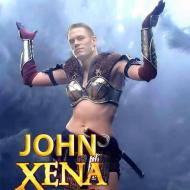How to manually re-patch Ragnarok Transcendence Client
Intro:
As per title, this guide will take you step by step on how to manually repatch your game client. It is expected of the user to follow each step thoroughly without skips.
Why:
When do you need to manually repatch?
Manual client repatch is suggested in the following scenarios:
- Getting Failed to get [file name] file. error in the patcher progress bar.
EXMAPLE of how the error would look like:
- The game's patcher is downloading the same files each time launched.
- Random errors due to missing a patch file, such as sprite errors.
- Network related/restrictions (lacking information here).
- Lastly, persisting errors as above despite a clean reinstall.
How:
So that now we know when to manually repatch, let's learn how it is done. Please read through each step posted below, do not skip even if the step looks very simple ![]()
It is important to mention sometimes it may not work on the first try so give it another go before you seek further assistance.
How to manually re-patch Ragnarok Transcendence Client:
Important Notes:
- If you are on metered/Wifi connections or/and unable to connect to FTP servers on Internet Explorer then this proposed fix may not work for you.
- If you are on a metered connection, use a VPN connection to download and patch the files, turn off the VPN when done patching.
Steps:
- Restart your device.
- Clear Internet Explorer cache, if you don't know how please check Appendix #2 in this post.
- Make sure Ragnarok.exe and Ragexe.exe are set to run as an admin all the time, if using dedicated antimalware/antivirus programs make sure the same are white-listed from the active scans.
- Assuming your client is freshly installed using latest client available on this page, download patch files pack from this link, unzip and place the contents in your game folder.
- Download tpatch.inf from this link, make sure to read the instructions carefully.
Lastly:
If any step is not clear let me know ![]() I will do my best to help.
I will do my best to help.
To add, please do not quote this post or the steps, links may be broken/changed at any time without warning specially if I am updating things.
Be nice to one another, do not spam and avoid off topic postings as that will be removed from this thread without a notice.
Thank you!
Download Mirror links:
- RT Installer [link].
Edited by Campitor, 27 August 2020 - 09:52 AM.






 This topic is locked
This topic is locked