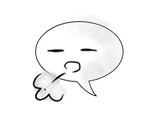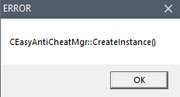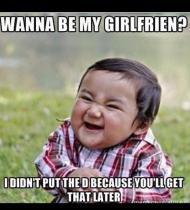Name of item/skill/NPC with issue: Cloack of Survival [1]
Location (if applicable): -
Type of Issue (choose): description
Describe the issue:
Cloack of Survival [1] (ocp gear) changed into Survivor's Manteau [1]. The name is SAME as with the unslotted version drop by monster. It does not shows the different by name, unless you move your ro cursor to the items and see the tip appear. For some people who not detailed, there is a chance will get scammed by this.
Screenshots/replay of issue (if applicable): later
This is intentional as way too many equips have the same name and effect but different number of slots, including Survivor's Manteau, Gelerdria, Main Gauche, Ixion Wing, and a thousand more. It's also intended to prevent confusion on using the items specially to those people who are not detailed, and yes, both Slotted and Non-slotted versions work with Flattery Robe and the entire Survivor Set (Shoes, Orb, Circlet, Rod)
If this would turn back to Cloak of Survival, might as well change the names of THOUSANDS of equipment, and also it's no use regardless, just like what happened between Strawberry and Well-Ripened Berry: totally different name but still getting scammed just because they have a the same icon and sprite.