Manual Patch File Downloads
#76

Posted 14 November 2010 - 01:30 AM
#77

Posted 27 November 2010 - 10:49 AM
And it still has Error:06. I tried a few suggestions from the forums and i got it to get to the login screen, but not through the UPDATERUSA.exe. I made a shortcut of Requiem.exe, but it says that the client doesn't match. It's Version 12.228.0. I downloaded the manual patches but there's no "Patch" Folder. I made one and put the files in it but to no avail. Could you help me?
Edited by dosuchinu, 27 November 2010 - 10:51 AM.
#78

Posted 28 November 2010 - 05:48 AM
#79

Posted 29 November 2010 - 04:06 PM
After 2 weeks of downloading & patching (I used all the methods available...) I managed to get once more into the log in page of the game but when i type my login/pass the following message keeps appearing "client version does not match" and then follows a "cannot connect to server, try later", therefore I CANNOT LOG IN TO THE GAME& PLAY and I really need some serious help with this one.
To be clear with some things I have downloaded the game from the main site as suggested in the forums, I have followed every instruction about the patches strictly and I still cannot play the game. The first week while experimenting with a custom made updater by someone on the forums (I don't remember the uploader's name) I managed to login and play for a couple of hours, but even this does not work anymore... I unistalled-reinstalled and patched again manually but still the above error message, no matter what i do. Please let me know of a solid solution. I am currently reviewing certain MMORPGs for a Greek mag and I thought I would test & review Memento Mori as well because I thought it was unique, and now i really start to get frustrated... So any replies from admins would be helpful. Thank you in advance.
Edited by Paparokrator, 29 November 2010 - 04:16 PM.
#80

Posted 30 November 2010 - 01:24 AM
Also, know wich windows you have, would help. Check Installing Requiem on Windows 7 or Vista and Issues with installing, updating or launching Requiem successfully
Also try to sumbit a ticket telling gravity all that happen to you, maybe they will be able to help you more.
Edited by Nadesh, 30 November 2010 - 01:25 AM.
#81

Posted 30 November 2010 - 04:40 AM
Go to the Requiem folder and open the Version.dat file with Notepad and copy and paste here what it said: dont modify anything. Also, when you re-install the game, always delete the remaining folders, because otherwise you drag the problem to the next installation.
Also, know wich windows you have, would help. Check Installing Requiem on Windows 7 or Vista and Issues with installing, updating or launching Requiem successfully
Also try to sumbit a ticket telling gravity all that happen to you, maybe they will be able to help you more.
First of all thank you for your quick reply Nadesh. Really appreciate it.
My dat versions: "UserGameVersion=00000367;
UserPatchVersion=00000367;" and I have windows XP (English version). I didn't have to modify the DAT version cause it updated itself when I manually patched (following the instructions). I also deleted (by uninstalling and by manually deleting) old requiem files that might be a problem for the "new" installation... As I said above I manage to get into the LOG IN PAGE but then the error "client version does not match" still pops up. Any viable solutions about that? I will try to uninstall and reinstall one final time...
#82

Posted 30 November 2010 - 06:42 AM
As i said before, another good shoot is sumbit a ticket, attach to it a screenshot of the error, and maybe post it in the forum too.
Edited by Nadesh, 30 November 2010 - 10:51 AM.
#83

Posted 30 November 2010 - 10:09 AM
Maybe something is blocking it, check if the game files are unocked in the DEP, anti-virus and firewall exceptions. Also check if the right ports to play the game are open: https://support.warp...BSearchID=81375
As i said before, another good shoot is sumbit a ticket, attack to it a screenshot of the error, and maybe post it in the forum too.
I just submitted a ticket, lets see what happens... Antivirus and firewalls were off. ports seemed ok as well. I also uploaded pics of the screen with the error msgs. unistalled/reinstalled one last time and still the same errors.
Thanx again for your replies.
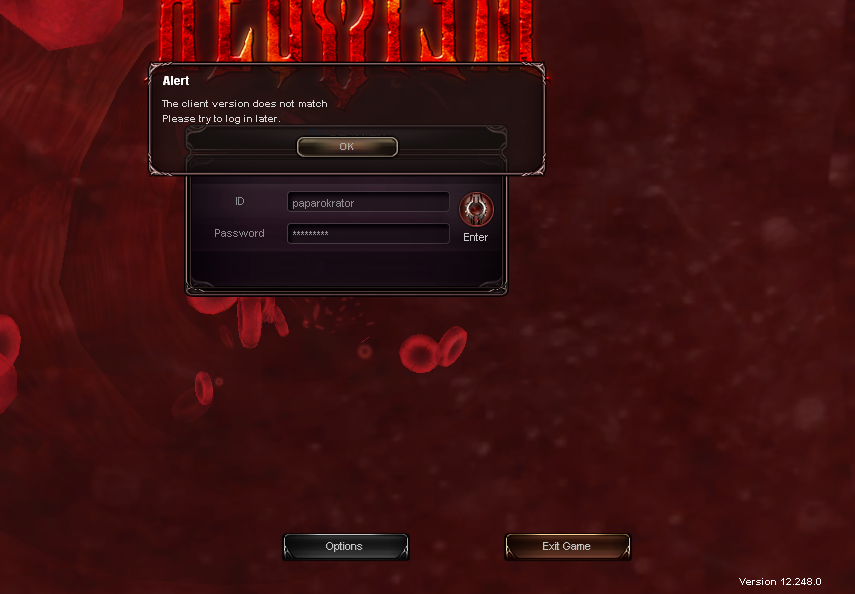

#84

Posted 30 November 2010 - 10:52 AM
#85

Posted 30 November 2010 - 11:48 AM
Mmm, maybe edit and cover the user and password, you shouldnt show that in the forum.
Someone stealing my low level char is the least of my worries... lol... but anyway those are not the correct user/login info... Inputing either correct or wrong u/p leads to the same error msg as well... And I don't think that it will ever be solved, so I can appropriately test the game... so I guess i'll just write a bad review after all. It's a pitty though, cause Requiem seemed the most dark and gory MMORPG out there... Anyway take care... Good gaming to those who are able to play...
#86

Posted 30 November 2010 - 11:52 AM
How to make a tracert: https://support.warp...BSearchID=81420
That will tell you if the problem is the connection or what.
#87

Posted 02 December 2010 - 07:45 AM
#88

Posted 04 December 2010 - 06:30 PM
if anyone have new patch 366-367 pls give a link
Yep need that one too....
#89

Posted 06 December 2010 - 02:56 AM
#90

Posted 10 December 2010 - 01:10 AM
#91

Posted 10 December 2010 - 01:40 AM
can u post pacth 372.... getting "old file found" error when get to 51%
RS: http://rapidshare.co...m_Patch_372.zip
MU: http://www.megaupload.com/?d=QBVHDADM
#92

Posted 10 December 2010 - 01:46 AM
RS: http://rapidshare.co...m_Patch_372.zip
MU: http://www.megaupload.com/?d=QBVHDADM
thx a lot
at least some 1 doing his work around here
#93

Posted 10 December 2010 - 02:27 AM
#94

Posted 10 December 2010 - 08:48 AM
#95

Posted 11 December 2010 - 09:00 AM
If you have windows 7 or vista, you may want to check here too: http://forums.warppo...ows-7-or-vista/
You always can try the unoficial patcher too: http://forums.warppo...ficial-patcher/
#96

Posted 13 December 2010 - 10:21 AM
1. Download/ or make sure you have the latest version of "Requiem: Memento mori" from the website.
2. Unrar/unzip all game files to your pc (DO NOT RUN the unzipped file which automatically opens the setup cause you might have problems afterwards). After you unzip the files find the file named "setup.exe" and run it (make sure you have administrator privilages on your PC) and then wait till the game installs.
3. IMPORTANT: Download the new patches (287-372) uploaded on the forum or in the support section by "Sakana". After you download the zipped files, unzip/unrar them.
4. Go to your requiem game folder and create a file named "Patches". Copy and paste there all the files you unzipped previously (patches from 287-372). WARNING: during the processes between steps 2-4 DO NOT load the updater usa or in any way run the game cause it will create errors afterwards. Just copy paste the patches to the "Patches" folder which YOU just created in your Requiem game folder.
5. One of the most important steps is to go to the "Version. DAT" file in your Requiem game folder (after you have completed all the previous steps) and open it with the notepad. The text file must read "gameversion 286" in the first line and "patch version 286" in the second line. Change the "patch version" into number "372" ("patch version 372" NOT 286) and then save and close. DO NOT whatsoever change the game version (first) line!!! it must remain at "286", otherwise the game won't work.
6. After you have done all the previous steps, OPEN the updater USA. It will start updating all the correct DATA files in the game (ACTOR.VDK, AUDIO, DATA, etc) without the PATCHES since the patches are already there in your folder. Wait for it to reach 100% (It takes approximately 40mins to 1 hour to reach 100%), If it seems stuck just wait for a while because sometimes it might take longer depending on your connection and the server, so do not shutdown the updater.
7. After the update has reached 100%, press START and then you WILL FINALLY BEGIN PLAYING THE GAME!
NOTES: 1. I have windows XP so I don't know if this will work for those with other OP systems.
2. In order for the game to install/work properly DEACTIVATE all firewalls, antiviruses, etc...
This is the only viable solution so far (it works fine for me), so you can try it, and even feel free to copy paste the solution to all the forums for all those who still have problems and cannot play.
Paparokrator
#97

Posted 23 December 2010 - 03:38 AM
#98

Posted 23 December 2010 - 09:10 AM
#99

Posted 23 December 2010 - 09:56 AM
I have a few links in my signature that could help you to update the game. If you have windows vista or seven and have the game installed in the program files folder, try to move the game to the desktop and run the updaterusa.exe and see if it patch.
In the end, we are near the pick hours of the game, that could be a reason of why the patch fail, maybe wait until other hours with less trafic.
#100

Posted 23 December 2010 - 06:46 PM
1 user(s) are reading this topic
0 members, 1 guests, 0 anonymous users