
[Archived] Running Ragnarok Online on Windows Vista/Windows 7/Windows 8
#76
![[Archived] Running Ragnarok Online on Windows Vista/Windows 7/Windows 8: post #76](https://forums.warpportal.com/public/style_images/WP_Current/icon_share.png)
Posted 03 October 2012 - 08:31 AM
#77
![[Archived] Running Ragnarok Online on Windows Vista/Windows 7/Windows 8: post #77](https://forums.warpportal.com/public/style_images/WP_Current/icon_share.png)
Posted 03 October 2012 - 08:36 AM
Please make sure to right click on the game .exe and run it as an administrator.I just downloaded Ragnarok Online for my laptop, which runs Windows 7 as the operating system. Whenever I open it, it brings up the patch menu, and when I press Start...It brings up the Setup menu. But whenever I press "Okay" on the setup menu, it opens another setup menu! And never actually starts the game. What can I do to fix this problem?
#78
![[Archived] Running Ragnarok Online on Windows Vista/Windows 7/Windows 8: post #78](https://forums.warpportal.com/public/style_images/WP_Current/icon_share.png)
Posted 03 October 2012 - 08:41 AM
#79
![[Archived] Running Ragnarok Online on Windows Vista/Windows 7/Windows 8: post #79](https://forums.warpportal.com/public/style_images/WP_Current/icon_share.png)
Posted 04 October 2012 - 10:58 PM
I got a similar problem as i have read here before, but is like when i press "Start" the patcher windows closes and nothing more happens.
And i have done following:
1. Attempt to resolve the APPCRASH issue in general. This link has some excellent ways to do this: http://www.slideshar...7-app-crash-fix
2. If you still have problems, even after pinpointing which service is crashing Ragexe.exe, you may need to disable DEP (Data Execution Prevention) for all Ragnarok Programs.
(Copy and Paste from a other post, thouse over)
3. Run as Admin.
4. Tryed find more info about this problem on my own(seems too not working, is a reason why i posting help here)
And i Run a Windows Vista/7 system, and i just runned the game after restarting the PC, so no program will make it crash.
Just ask questions about everything esle you want to know.
And i hope someone can help me out.
J Out.-
#80
![[Archived] Running Ragnarok Online on Windows Vista/Windows 7/Windows 8: post #80](https://forums.warpportal.com/public/style_images/WP_Current/icon_share.png)
Posted 05 October 2012 - 05:42 AM
#81
![[Archived] Running Ragnarok Online on Windows Vista/Windows 7/Windows 8: post #81](https://forums.warpportal.com/public/style_images/WP_Current/icon_share.png)
Posted 05 October 2012 - 07:02 AM
#82
![[Archived] Running Ragnarok Online on Windows Vista/Windows 7/Windows 8: post #82](https://forums.warpportal.com/public/style_images/WP_Current/icon_share.png)
Posted 05 October 2012 - 11:18 PM
Hopefully, my suggestion helped.
I'm sorry to say, but it did not help me fully, now the game window apear rarly as it own will, and everytime it will open i getting this error(however what it mean):
Module Name: D:\frjo2203\Downloads\iRO\Ragexe.exe
Time Stamp: 0x50298ee5 - Tue Aug 14 01:33:57 2012
Exception Type: 0xc0000005
0xffffffff
eax: 0x00a2249a ebx: 0xffffffff
ecx: 0x0018fa1c edx: 0x000000e9
esi: 0x05d2eb08 edi: 0x0087a328
ebp: 0x0087a300 esp: 0x0018fa24
stack 0018fa24 - 0018fe24
0018FA24 : 00 00 00 00 08 EB D2 05 08 EB D2 05 00 00 00 00
0018FA34 : 28 A3 87 00 16 02 00 00 FE F2 A4 00 47 69 A1 00
0018FA44 : 6E 77 9C 00 2F 6F 73 00 08 EB D2 05 2E 18 73 00
0018FA54 : 00 00 00 00 F8 A2 87 00 A0 37 56 00 D8 A3 70 30
0018FA64 : B0 BE 1A 73 01 00 00 00 FF FF FF FF 01 00 00 00
0018FA74 : F0 FE 18 00 D6 4E 7C 00 FF FF FF FF 55 12 7A 00
0018FA84 : 08 EB D2 05 C0 37 82 00 2C A3 70 30 A0 AE 93 00
0018FA94 : 57 29 02 01 88 FF 18 00 00 00 00 00 01 00 00 00
0018FAA4 : 00 00 3F 00 01 00 00 00 40 42 0F 00 80 04 00 00
0018FAB4 : C4 00 20 03 A8 2A 20 03 01 02 00 00 E0 C7 22 03
0018FAC4 : 00 00 20 03 E0 EF 22 03 01 C7 22 00 00 00 00 00
0018FAD4 : 67 6F 6F 64 00 00 00 00 FF 02 00 00 CC FB 18 00
0018FAE4 : 04 00 00 00 0F 00 00 00 10 00 00 00 45 CA E5 3C
0018FAF4 : 42 A1 CD 01 86 F5 38 15 99 A3 CD 01 CC D2 56 14
0018FB04 : 99 A3 CD 01 00 00 00 00 00 00 00 00 00 00 00 00
0018FB14 : 46 02 00 00 73 61 76 65 64 61 74 61 00 00 00 02
Launch Info
0000 0000 0000 0000 0000 0000 0000 0000
0000 0000 0000 0000 0000 0000 0000 0000
0000 0000 0000 0000 0000 0000 0000 0000
0000 0000 0000 0000 0000 0000 0000 0000
Job : Novice
#83
![[Archived] Running Ragnarok Online on Windows Vista/Windows 7/Windows 8: post #83](https://forums.warpportal.com/public/style_images/WP_Current/icon_share.png)
Posted 06 October 2012 - 04:42 PM
#84
![[Archived] Running Ragnarok Online on Windows Vista/Windows 7/Windows 8: post #84](https://forums.warpportal.com/public/style_images/WP_Current/icon_share.png)
Posted 06 October 2012 - 04:44 PM
#85
![[Archived] Running Ragnarok Online on Windows Vista/Windows 7/Windows 8: post #85](https://forums.warpportal.com/public/style_images/WP_Current/icon_share.png)
Posted 06 October 2012 - 04:56 PM
Module Name: C:\Games\Gravity\Ragnarok Online\clragexe.exe
Time Stamp: 0x5028af67 - Mon Aug 13 03:40:23 2012
Exception Type: 0xc0000005
0x0018fba4
eax: 0x05c73808 ebx: 0xffffffff
ecx: 0x00000916 edx: 0x030dddf0
esi: 0x00889ae8 edi: 0x00000001
ebp: 0x00000010 esp: 0x0018fb88
stack 0018fb88 - 0018ff88
0018FB88 : FF FF FF FF E8 9A 88 00 02 02 20 00 91 F6 00 00
0018FB98 : 01 00 00 00 70 B4 6A 00 71 86 62 00 F6 A0 80 00
0018FBA8 : 53 21 E1 A2 FF FF FF FF E8 9A 88 00 06 02 20 00
0018FBB8 : 98 DC C6 05 01 00 00 00 70 B4 6A 00 71 86 62 00
0018FBC8 : F6 A0 80 00 D0 34 63 00 2B 21 E1 A2 1E FD BE 75
0018FBD8 : E8 9A 88 00 F0 FB 18 00 08 BD 76 00 00 00 00 00
0018FBE8 : E5 35 63 00 0F 21 E1 A2 F0 FE 18 00 6E BD 76 00
0018FBF8 : 00 00 00 00 C5 36 63 00 00 00 00 00 38 72 74 00
0018FC08 : F3 26 E1 A2 70 88 8B 00 38 39 F7 00 88 FF 18 00
0018FC18 : 00 00 00 00 01 00 00 00 00 00 3F 00 01 00 00 00
0018FC28 : 40 42 0F 00 FE FF FF FF 9A 38 9A 77 92 34 9A 77
0018FC38 : 00 00 00 00 E8 6F C5 00 00 08 00 00 28 A2 C5 00
0018FC48 : 01 10 00 00 E0 6F C5 00 67 6F 6F 64 00 31 9B 77
0018FC58 : 00 00 C5 00 02 00 00 00 04 00 00 00 0F 00 00 00
0018FC68 : 00 00 C5 00 00 10 00 00 E8 6F C5 00 00 00 C5 00
0018FC78 : E8 AF C5 00 00 00 00 00 E8 AF C5 00 A8 FC 18 00
Launch Info
0000 0000 0000 0000 0000 0000 0000 0000
0000 0000 0000 0000 0000 0000 0000 0000
0000 0000 0000 0000 0000 0000 0000 0000
0000 0000 0000 0000 0000 0000 0000 0000
Job : Novice
I installed outside of program files and set all .exe files to run as admin before patching but the same thing keeps happening. Both were working fine a few days ago as long as I ran them as admin. I was in Classic and logged out, a few minutes later I went to log in and this problem started. Please help, thanks.
#86
![[Archived] Running Ragnarok Online on Windows Vista/Windows 7/Windows 8: post #86](https://forums.warpportal.com/public/style_images/WP_Current/icon_share.png)
Posted 06 October 2012 - 06:30 PM
If this doesn't work, then try sending the information in to one of the Tech Support Staff, and see what they can do to help get you back in the game.
#87
![[Archived] Running Ragnarok Online on Windows Vista/Windows 7/Windows 8: post #87](https://forums.warpportal.com/public/style_images/WP_Current/icon_share.png)
Posted 06 October 2012 - 11:36 PM
When I run Ragnarok.exe it will patch but after I click start the patch client goes away and nothing happens. When I run ClassicRO.exe it patches and after I click start it starts to load but then it crashes and I get this error code:
Module Name: C:\Games\Gravity\Ragnarok Online\clragexe.exe
Time Stamp: 0x5028af67 - Mon Aug 13 03:40:23 2012
Exception Type: 0xc0000005
0x0018fba4
eax: 0x05c73808 ebx: 0xffffffff
ecx: 0x00000916 edx: 0x030dddf0
esi: 0x00889ae8 edi: 0x00000001
ebp: 0x00000010 esp: 0x0018fb88
stack 0018fb88 - 0018ff88
0018FB88 : FF FF FF FF E8 9A 88 00 02 02 20 00 91 F6 00 00
0018FB98 : 01 00 00 00 70 B4 6A 00 71 86 62 00 F6 A0 80 00
0018FBA8 : 53 21 E1 A2 FF FF FF FF E8 9A 88 00 06 02 20 00
0018FBB8 : 98 DC C6 05 01 00 00 00 70 B4 6A 00 71 86 62 00
0018FBC8 : F6 A0 80 00 D0 34 63 00 2B 21 E1 A2 1E FD BE 75
0018FBD8 : E8 9A 88 00 F0 FB 18 00 08 BD 76 00 00 00 00 00
0018FBE8 : E5 35 63 00 0F 21 E1 A2 F0 FE 18 00 6E BD 76 00
0018FBF8 : 00 00 00 00 C5 36 63 00 00 00 00 00 38 72 74 00
0018FC08 : F3 26 E1 A2 70 88 8B 00 38 39 F7 00 88 FF 18 00
0018FC18 : 00 00 00 00 01 00 00 00 00 00 3F 00 01 00 00 00
0018FC28 : 40 42 0F 00 FE FF FF FF 9A 38 9A 77 92 34 9A 77
0018FC38 : 00 00 00 00 E8 6F C5 00 00 08 00 00 28 A2 C5 00
0018FC48 : 01 10 00 00 E0 6F C5 00 67 6F 6F 64 00 31 9B 77
0018FC58 : 00 00 C5 00 02 00 00 00 04 00 00 00 0F 00 00 00
0018FC68 : 00 00 C5 00 00 10 00 00 E8 6F C5 00 00 00 C5 00
0018FC78 : E8 AF C5 00 00 00 00 00 E8 AF C5 00 A8 FC 18 00
Launch Info
0000 0000 0000 0000 0000 0000 0000 0000
0000 0000 0000 0000 0000 0000 0000 0000
0000 0000 0000 0000 0000 0000 0000 0000
0000 0000 0000 0000 0000 0000 0000 0000
Job : Novice
I installed outside of program files and set all .exe files to run as admin before patching but the same thing keeps happening. Both were working fine a few days ago as long as I ran them as admin. I was in Classic and logged out, a few minutes later I went to log in and this problem started. Please help, thanks.
I'm sorry to say, but it did not help me fully, now the game window apear rarly as it own will, and everytime it will open i getting this error(however what it mean):
Module Name: D:\frjo2203\Downloads\iRO\Ragexe.exe
Time Stamp: 0x50298ee5 - Tue Aug 14 01:33:57 2012
Exception Type: 0xc0000005
0xffffffff
eax: 0x00a2249a ebx: 0xffffffff
ecx: 0x0018fa1c edx: 0x000000e9
esi: 0x05d2eb08 edi: 0x0087a328
ebp: 0x0087a300 esp: 0x0018fa24
stack 0018fa24 - 0018fe24
0018FA24 : 00 00 00 00 08 EB D2 05 08 EB D2 05 00 00 00 00
0018FA34 : 28 A3 87 00 16 02 00 00 FE F2 A4 00 47 69 A1 00
0018FA44 : 6E 77 9C 00 2F 6F 73 00 08 EB D2 05 2E 18 73 00
0018FA54 : 00 00 00 00 F8 A2 87 00 A0 37 56 00 D8 A3 70 30
0018FA64 : B0 BE 1A 73 01 00 00 00 FF FF FF FF 01 00 00 00
0018FA74 : F0 FE 18 00 D6 4E 7C 00 FF FF FF FF 55 12 7A 00
0018FA84 : 08 EB D2 05 C0 37 82 00 2C A3 70 30 A0 AE 93 00
0018FA94 : 57 29 02 01 88 FF 18 00 00 00 00 00 01 00 00 00
0018FAA4 : 00 00 3F 00 01 00 00 00 40 42 0F 00 80 04 00 00
0018FAB4 : C4 00 20 03 A8 2A 20 03 01 02 00 00 E0 C7 22 03
0018FAC4 : 00 00 20 03 E0 EF 22 03 01 C7 22 00 00 00 00 00
0018FAD4 : 67 6F 6F 64 00 00 00 00 FF 02 00 00 CC FB 18 00
0018FAE4 : 04 00 00 00 0F 00 00 00 10 00 00 00 45 CA E5 3C
0018FAF4 : 42 A1 CD 01 86 F5 38 15 99 A3 CD 01 CC D2 56 14
0018FB04 : 99 A3 CD 01 00 00 00 00 00 00 00 00 00 00 00 00
0018FB14 : 46 02 00 00 73 61 76 65 64 61 74 61 00 00 00 02
Launch Info
0000 0000 0000 0000 0000 0000 0000 0000
0000 0000 0000 0000 0000 0000 0000 0000
0000 0000 0000 0000 0000 0000 0000 0000
0000 0000 0000 0000 0000 0000 0000 0000
Job : Novice
And now i wounder why i putted thouse quotes here. xD
I guess i just wanted to show em.
#88
![[Archived] Running Ragnarok Online on Windows Vista/Windows 7/Windows 8: post #88](https://forums.warpportal.com/public/style_images/WP_Current/icon_share.png)
Posted 31 October 2012 - 11:05 AM
Time Stamp: 0x5028af67 - Mon Aug 13 02:40:23 2012
Exception Type: 0xc0000005
0xffffffff
0x008120b8 clragexe.exe
0x73722e6e
0x8100001f
eax: 0x008120b8 ebx: 0xffffffff
ecx: 0x008120b8 edx: 0x00000000
esi: 0x05932630 edi: 0x008120b8
ebp: 0x00812090 esp: 0x0018fba0
stack 0018fba0 - 0018ffa0
0018FBA0 : B8 20 81 00 30 26 93 05 00 00 00 00 00 00 00 00
0018FBB0 : 30 26 93 05 12 02 00 00 6F 3B 95 00 46 BB 9A 00
0018FBC0 : 20 6F 93 00 DF 29 6E 00 30 26 93 05 3E D4 6D 00
0018FBD0 : 00 00 00 00 88 20 81 00 C0 EF 51 00 29 3A E9 F9
0018FBE0 : 01 00 00 00 01 00 00 00 FF FF FF FF FF FF FF FF
0018FBF0 : F0 FE 18 00 B6 3A 76 00 FF FF FF FF 9F 73 74 00
0018FC00 : 30 26 93 05 58 EC 7B 00 C5 3D E9 F9 70 88 8B 00
0018FC10 : 9E 37 BE 00 88 FF 18 00 00 00 00 00 01 00 00 00
0018FC20 : 00 00 3F 00 01 00 00 00 40 42 0F 00 FE FF FF FF
0018FC30 : 9A 38 E8 77 00 00 00 00 FF 07 00 00 E8 6F DB 00
0018FC40 : E6 00 00 E6 C4 00 DB 00 01 00 00 00 E0 6F DB 00
0018FC50 : 67 6F 6F 64 00 00 00 00 C0 70 DB 00 C0 70 DB 00
0018FC60 : 04 00 00 00 0F 00 00 00 00 00 DB 00 00 00 DB 00
0018FC70 : E8 6F DB 09 BC FB 18 00 E8 AF DB 00 4C FD 18 00
0018FC80 : D5 71 EC 77 E8 FF DB 00 E0 FF DB 00 00 00 DB 00
0018FC90 : 95 B3 E8 77 E8 AF DB 00 00 00 DB 00 E0 AF DB 00
Launch Info
0000 0000 0000 0000 0000 0000 0000 0000
0000 0000 0000 0000 0000 0000 0000 0000
0000 0000 0000 0000 0000 0000 0000 0000
0000 0000 0000 0000 0000 0000 0000 0000
Job : Novice
#89
![[Archived] Running Ragnarok Online on Windows Vista/Windows 7/Windows 8: post #89](https://forums.warpportal.com/public/style_images/WP_Current/icon_share.png)
Posted 31 October 2012 - 11:32 AM
In the configuration for your Antivirus software (see the documentation for your AV software for specifics), set the RO executables (ragexe.exe and clragexe.exe in your RO folder) as exceptions (sometimes called "whitelisting", depending on your AV software).
It may be easier to turn off AV software to test if this is the problem - but don't run your computer without antivirus protection.
#90
![[Archived] Running Ragnarok Online on Windows Vista/Windows 7/Windows 8: post #90](https://forums.warpportal.com/public/style_images/WP_Current/icon_share.png)
Posted 01 November 2012 - 08:31 AM
#91
![[Archived] Running Ragnarok Online on Windows Vista/Windows 7/Windows 8: post #91](https://forums.warpportal.com/public/style_images/WP_Current/icon_share.png)
Posted 03 November 2012 - 06:02 PM
may be due to this?
translated with google translator
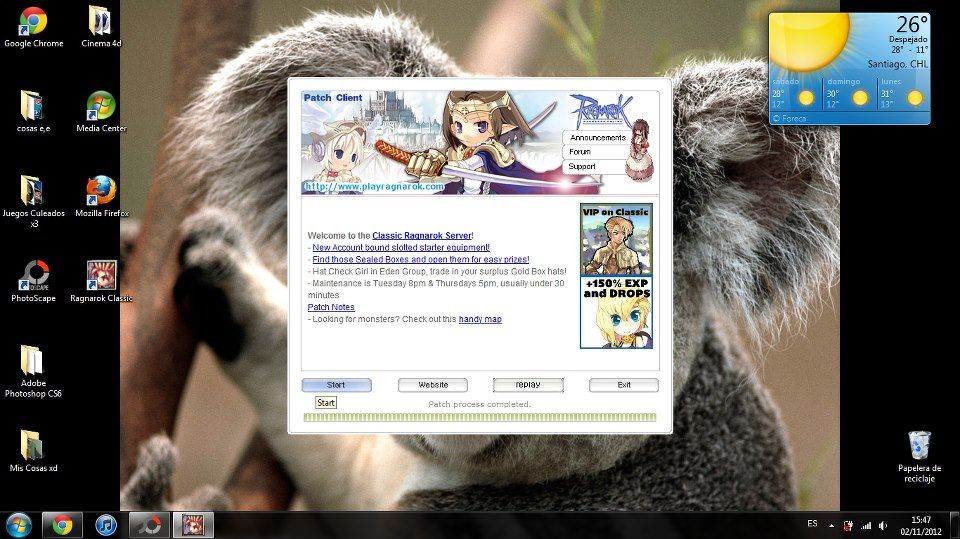
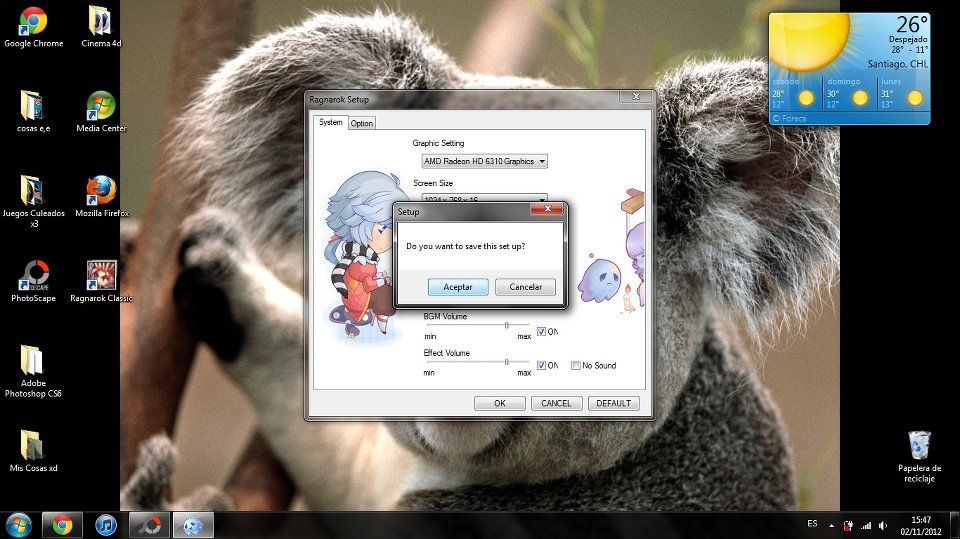
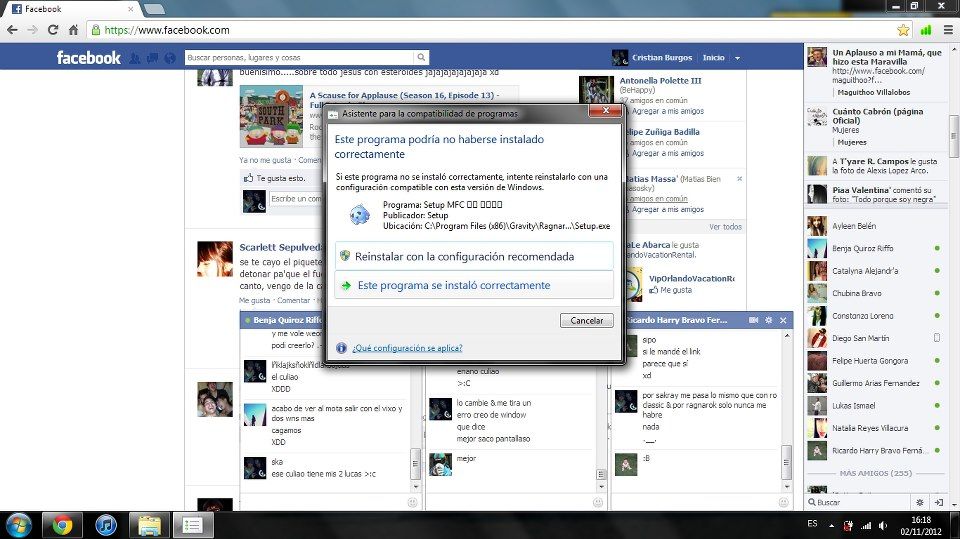
#92
![[Archived] Running Ragnarok Online on Windows Vista/Windows 7/Windows 8: post #92](https://forums.warpportal.com/public/style_images/WP_Current/icon_share.png)
Posted 03 November 2012 - 07:22 PM
thanks in advance!
#93
![[Archived] Running Ragnarok Online on Windows Vista/Windows 7/Windows 8: post #93](https://forums.warpportal.com/public/style_images/WP_Current/icon_share.png)
Posted 03 November 2012 - 07:24 PM
that is an error I've never seen before. What version of windows? What anti virus?I have a problem with the setup when trying to start, start by giving the game simply does not load or open the setup and I can start ragnarok
may be due to this?
translated with google translator
I am going to move this into its own topic when i get back to a real computer (I'm in a bar waiting for my damned pizza atm) -this is by no means the sort of typical win vista/7 issue that this thread is full of.
#94
![[Archived] Running Ragnarok Online on Windows Vista/Windows 7/Windows 8: post #94](https://forums.warpportal.com/public/style_images/WP_Current/icon_share.png)
Posted 03 November 2012 - 07:47 PM
Module Name: C:\Games\Gravity\Ragnarok Online Renewal\clragexe.exe
Time Stamp: 0x5028af67 - Mon Aug 13 01:40:23 2012
Exception Type: 0xc0000005
0x0018fba4
eax: 0x03ed3780 ebx: 0xffffffff
ecx: 0x00000916 edx: 0x00b572a0
esi: 0x00889ae8 edi: 0x00000001
ebp: 0x00000010 esp: 0x0018fb88
stack 0018fb88 - 0018ff88
0018FB88 : FF FF FF FF E8 9A 88 00 02 02 00 00 91 F6 00 00
0018FB98 : 01 00 00 00 70 B4 6A 00 71 86 62 00 F6 A0 80 00
0018FBA8 : 1B 81 CE D3 FF FF FF FF E8 9A 88 00 06 02 00 00
0018FBB8 : 30 DC EC 03 01 00 00 00 70 B4 6A 00 71 86 62 00
0018FBC8 : F6 A0 80 00 D0 34 63 00 63 81 CE D3 1E FD EC 76
0018FBD8 : E8 9A 88 00 F0 FB 18 00 08 BD 76 00 00 00 00 00
0018FBE8 : E5 35 63 00 47 81 CE D3 F0 FE 18 00 6E BD 76 00
0018FBF8 : 00 00 00 00 C5 36 63 00 00 00 00 00 38 72 74 00
0018FC08 : BB 86 CE D3 70 88 8B 00 B0 35 BE 00 88 FF 18 00
0018FC18 : 00 00 00 00 01 00 00 00 00 00 3F 00 01 00 00 00
0018FC28 : 40 42 0F 00 FE FF FF FF 9A 38 BB 77 00 00 00 00
0018FC38 : FF 07 00 00 50 0D B7 02 6C 09 00 65 50 0D B7 02
0018FC48 : 01 00 00 00 48 0D B7 02 67 6F 6F 64 00 00 00 00
0018FC58 : 28 1B B7 02 28 1B B7 02 04 00 00 00 0F 00 00 00
0018FC68 : 00 00 B5 00 00 00 B5 00 50 0D B7 09 BC FB 18 00
0018FC78 : E8 AF B5 00 4C FD 18 00 D5 71 BF 77 3E A2 21 00
Launch Info
0000 0000 0000 0000 0000 0000 0000 0000
0000 0000 0000 0000 0000 0000 0000 0000
0000 0000 0000 0000 0000 0000 0000 0000
0000 0000 0000 0000 0000 0000 0000 0000
Job : Novice
i think this is happening a lot.
#95
![[Archived] Running Ragnarok Online on Windows Vista/Windows 7/Windows 8: post #95](https://forums.warpportal.com/public/style_images/WP_Current/icon_share.png)
Posted 07 January 2013 - 11:12 PM
I got this too. Could you give me the link to topic you moved that to, please?that is an error I've never seen before. What version of windows? What anti virus?
I am going to move this into its own topic when i get back to a real computer (I'm in a bar waiting for my damned pizza atm) -this is by no means the sort of typical win vista/7 issue that this thread is full of.
#96
![[Archived] Running Ragnarok Online on Windows Vista/Windows 7/Windows 8: post #96](https://forums.warpportal.com/public/style_images/WP_Current/icon_share.png)
Posted 10 January 2013 - 12:44 AM
#97
![[Archived] Running Ragnarok Online on Windows Vista/Windows 7/Windows 8: post #97](https://forums.warpportal.com/public/style_images/WP_Current/icon_share.png)
Posted 11 January 2013 - 08:32 AM
I need some help here. Whenever I open 2nd client (to trade item with another account), I always got blue screen when closing one of the client. Can anyone give me solution? It really sucks to have drop or mail the item whenever I want to trade
*Forgot to mention my laptop specs, I'm currently using old laptop:
AMD Athlon
Radeon X1200
Vista Home Premium
Edited by wadoichimonji, 11 January 2013 - 03:34 PM.
#98
![[Archived] Running Ragnarok Online on Windows Vista/Windows 7/Windows 8: post #98](https://forums.warpportal.com/public/style_images/WP_Current/icon_share.png)
Posted 12 January 2013 - 07:49 AM
#99
![[Archived] Running Ragnarok Online on Windows Vista/Windows 7/Windows 8: post #99](https://forums.warpportal.com/public/style_images/WP_Current/icon_share.png)
Posted 15 January 2013 - 06:28 PM
#100
![[Archived] Running Ragnarok Online on Windows Vista/Windows 7/Windows 8: post #100](https://forums.warpportal.com/public/style_images/WP_Current/icon_share.png)
Posted 19 January 2013 - 03:08 AM
Heya all
I need some help here. Whenever I open 2nd client (to trade item with another account), I always got blue screen when closing one of the client. Can anyone give me solution? It really sucks to have drop or mail the item whenever I want to trade
*Forgot to mention my laptop specs, I'm currently using old laptop:
AMD Athlon
Radeon X1200
Vista Home Premium
^
Bump
Anyone mind helping with solution?
Or dualing isn't really recomended (officially)?
1 user(s) are reading this topic
0 members, 1 guests, 0 anonymous users





 This topic is locked
This topic is locked











