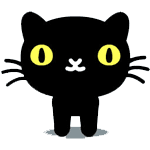Non-Graphics
- C_IsSteam error
- Patching from 2011 after successful patch
- AI Errors
C_IsSteam error:
Exit all RO clients and all RO patchers.
Open the RO patcher, rightclick Patchup.exe, and select "Run as Administrator". If you are on Windows XP, run it normally.
Patcher starts from 2011-4-4:
If you have let it finish applying one or more patches from 2011 - you have no choice but to reinstall, or let the patcher run all the way from 2011 to the present.
If you cancel it immediately, you can work around this much faster.
Close all RO clients and patchers
Open patch2.txt (cpatch.txt for classic), and look for the latest file dated BEFORE you last are certain that you patched. On the left side of that line will be a 4 digit number. Write that down.
Enter that number at http://choobs.org/stuff/patch.php, and click download. Replace the patch.inf (or cpatch.inf, if on classic) with the one you downloaded.
Run the patcher, and it will start patching from the one patch you entered the number of.
AI Errors:
For either of these errors (this indicates the default AI is a pre-9/4 version):
AI.lua error
./AI/AI_M.lua:2:module'./AI/Const.lua Not foundno field package.preload['./AI/Const.lua']no file '.\\/AIConst\lua.lua'(snip)
AI.lua error
./AI/AI.lua:2:module'./AI/Const.lua Not foundno field package.preload['./AI/Const.lua']no file '.\\/AIConst\lua.lua'(snip)
Download and install either:
Default AI - http://drazzy.com/ai...-4DefaultAI.zip
Default AI + AzzyAI 1.541 preinstalled http://drazzy.com/ai...AzzyAI_1541.zip
For ALL OTHER AI ERRORS please post in the homunculus and AI section with the exact text of the error message: http://forums.warppo...s-headquarters/ - I respond to all AI error related issues within 24 hours or less, except in very unusual situations.
Graphics
- Vista/Win7 Note
- Classic on Vista/Win7 note
- Cannot init d3d or GRF has problem
- Screenshots come out obviously broken
- Blank screen or other problems with Radeon graphics card
- Fullscreen blurry, as if low-res image was scaled up, using Win7 & NVIDIA graphics card
- General graphics problems on windows 7/vista
- Screen went wavy, game almost hung
- Textures switched with eachother after leaving RO running for some time
- Screen upside down or sideways
Vista/Win7 Note (read if you use these platforms)
Many of these solutions involve using the Setup program in the RO folder. UAC Registry Virtualization can cause problems saving the settings to the registry.
You must always run Setup as administrator.
Classic Server Note:
If you are on Classic, where we refer to "setup", use "classicsetup" instead.
Cannot init d3d or GRF has problem
This is the most common RO issue that is not related to patching.
You start up RO, and receive the message "Cannot init d3d or GRF has problem" and it exits. It has nothing to do with the GRF, and everything to do with d3d.
This is a symptom of graphics driver problems. You must have both graphics drivers for your graphics card, and Microsoft DirectX installed to play RO (as well as most other games)
1) Open setup.exe in the RO folder, and make sure something is selected in the first two menus. If one or both of them has no options available (which will probably be the case) that means that you have a graphics driver problem. If on Windows 8 exit setup, right-click setup -> properties, compatibility tab, choose Windows XP SP3, and try again - that may fix it.
2) Start -> run -> dxdiag - see if it works and brings up a diagnostic program. If it does, go to 4).
3) If that doesn't work, you don't have directx installed - download it from microsoft website (and if you've got a pirated copy of windows and it won't let you do that, search for the "redistributable", which is not protected like that). Install directx, and try setup.exe again.
4) If it still does not give you any options, you do not have working graphics drivers installed for your graphics card. You can download them from the manufacturer of your graphics card (or, in the case of some systems, from the manufacturer of the computer). Install them.
5) Run setup.exe and select an option from both of the top menus, and RO will now work.
Screenshots are black and white or have mangled color, and look all slanted and broken
This happens when running RO using a non-standard aspect ratio. RO is an old game, and it pre-dates the whole widescreen scam*. On some systems, this results in screenshots not being taken correctly when using aspect ratios (the ratio of horizontal:vertical window size) other than 4:3.
1) Open setup.exe in the ragnarok folder. From the second menu, select a resolution with a 4:3 aspect ratio. Typical choices are 800x600 (for small screens), 1024x768, etc. 1200x1024 also probably works, as despite having a 5:4 aspect ratio, this resolution was widely used while RO was in development. Check the box for windowed mode (because on any LCD widescreen monitor, running with a 4:3 aspect ratio will result in the game being stretched unacceptably.
2) Click OK and restart RO.
I am using an ATI Radeon, ATI Radeon HD, or ATI Radeon with Crossfire, and i have a graphics problem
ATI drivers suck, and have since the days when driver updates were mailed out on floppy disks.
1) Open Setup.exe in the RO folder, and, from the top menu, select one of the D3D options, instead of the ATI Radeon option. Click OK and restart RO.
2) If problem persists, try turning off "Crossfire" and updating your graphics drivers.
I am using Windows 7 or Vista and i have a graphics problem
1) Is your graphics card made by ATI? If so, try the change described above.
2) Are you using the AERO interface?
The AERO interface, which introduces many visual effects to the windows desktop, is the new default interface for windows 7 and Vista on modern computers (it is turned off by default on older ones, because it's a resource hog). Windows AERO, in addition to slowing the system down and contributing nothing to the usability of the system, other than dubious aesthetic appeal, also causes problems with older 3d games.
Follow the instructions here, and see if disabling AERO fixes the problem:
http://www.howtogeek...-windows-vista/
3) There may be a driver incompatibility. Rightclick Ragnarok.exe (or RagnarokFree or Valkyrie) and select properties, and on the compatibility tab, choose Windows XP SP3.
I was fighting something, then the screen went all wavy and the game slowed to a crawl
The intended effect of the Hallucination status (a negative status inflicted by some monsters) is to make the screen go wavy and cause random numbers to be displayed for damage.
Unfortunately, the visual effect is poorly implemented, and will slow even topspec systems to a crawl. Turning off effects with /effect will remove the wavy screen visual effect, however, it can be difficult to type that due to the lag it produces. Bind it to a shortcut (everyone should have /effect on a shortcut anyway, it's something you often want to do at the touch of a button):
1) Alt+m, in one of the boxes, put /effect
2) When afflicted by hallucination, press and hold down alt+(the number you put it on) until the screen looks normal again (you need to hold it down, sometimes, because the computer lags so badly that it misses keypresses). You may turn effects back on once the icon for the hallucination status is gone.
I was playing for a while, and the walls/floors/etc now look like random other objects
Sometimes, one may encounter severely anomalous graphical behavior, wherein the pattern on the surface of objects ("textures") become mixed up between objects. For example,the street of prontera may appear to be a sea of those swirly-light mapchange portals, or the awning over a shop may look like tiled chat boxes, or any other combination imaginable. This is very unusual for most players, but can happen.
1) Look away from the computer. Verify that your vision is behaving normally. If you are still seeing visual anomalies when not looking at the computer, you are hallucinating. Discontinue any drug use and contact a medical professional.
2) The computer may be overheating. Shut down the system, and allow it to cool down. If you are using a laptop, hit the vents with one of those airdusters (preferably outside, as it'll likely make clouds of dust). If you're using a desktop, take the side cover off, and hit the graphics cooler with an air-duster, and physically (carefully) remove any dust if needed. Leaving side-panel off, turn computer on and verify that all fans are spinning (replace any that are not or which are spinning slowly). For debugging, leave the panel off and run RO for a while, to see if the problem recurs (usually taking the cover off the computer will let it run cool enough to prevent it from happening). Allow RO to run at least 24 hours before declaring the problem solved.
3) You may have graphics driver problems. Reinstall the latest version of graphics drivers from the manufacturer.
Game screen displays upside down or sideways
Not much is known about what triggers this - sometimes in full screen, the game screen will display sideways (mouse movement will likewise be sideways). I suspect that it could also be fully upside down, but have not heard reports of this. In any case, this can be fixed by turning off full screen (fullscreen is dodgy on RO in general).
1) Open setup, and uncheck full screen mode. See note at top of post if using Windows Vista or Windows 7.
Full screen mode blurry, as if low-res image was scaled up, using Win7 and NVIDIA graphics card:
For reasons unclear, a recently introduced 'feature' of nvidia graphics cards can break RO fullscreen mode, causing it to stretch the graphics from 640x480 (minimum resolution) to the size of the screen. Thanks to meoryou2 for reporting this issue and fix!
1) Open the NVidia control panel, go to the "adjust desktop color settings" tab and there is a dropdown selector near the bottom - "content type reported to the display" change it from "Auto" to "Desktop Applications" and fullscreen apps SHOULD now launch in the resolution honoring their settings, RO does as well as 3DMark11.
Make sure you have the scaling feature in NVidia control panel set to "full screen" if you want to run a full screen app at a lower resolution without letterboxing / pillarboxing ( black bars at the top and bottom or sides of the screen ), I have mine set to do the scaling in the GPU, but you can also set it so the monitor should switch to the lower resolution and use its own built in scaler.
*Yes, widescreen is a scam instigated by monitor manufacturers. They'll sell you a monitor that's 11% smaller than the non-widescreen ones (by area), yet has the same listed size because they measure diagonally, and then claim it's a feature? Give me a break!
Edited by DrAzzy, 13 August 2014 - 06:08 AM.






 This topic is locked
This topic is locked