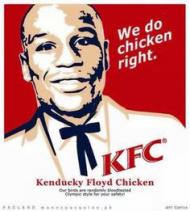Yes, I could do that too, but then it's so tiny XD I don't take screenies that often, so it's not too big of a deal leaving it the way it is---stumbling on this thread, though, made me aware of the cause at least, so I didn't have to bug you specially in a new thread.
What would be nice is if somehow RO could re-design the game with newer coding or whatever it is, so it's up to the times, but that would be a major (and impossible) overhaul.
RO is built on a framework that uses DirectX7, which is ancient. But the client would practically need to be rebuilt from the ground up to use a newer framework, and Gravity doesn't have the resources for that.






 This topic is locked
This topic is locked